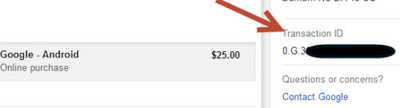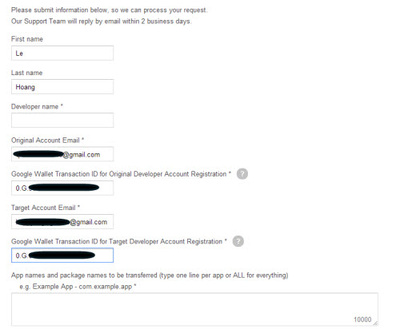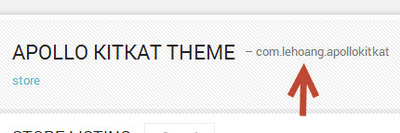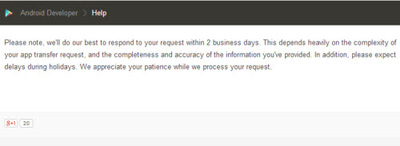If you want to move your Android apps, it is required that you have two developer accounts the original account and the target account to which you will move your apps. Remember registering for new developer account will cost you 25$
Please follow the steps below to move your account.
|
|
|
- Log in to Google Wallet using both developer accounts, click on the Google Android transaction, and copy its Transaction ID.
- Transfer Google Analytics to the new target account, and then add a new user permission for it.
- provide the apps package name.You can just type All to move everything to the new account.
- When you are done, click submit to send the request. If everything goes well, you will see the message below.