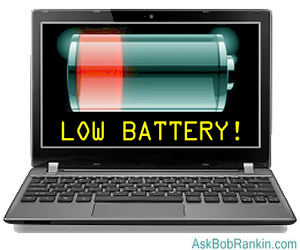
|
|
|
|
There are occasions when you need to operate your laptop for an urgent piece of work, and you discover to your horror that its battery is dying fast. What do you do in such a situation? In a critical situation, you must know how to squeeze out some more power from your laptop-battery to accomplish an urgent task that cannot wait any further. Since many of us are using Windows as the operating system, our focus will be on Windows OS. Needless to say, many of the steps in this regard can also be used for laptops using other Operating Systems as well.
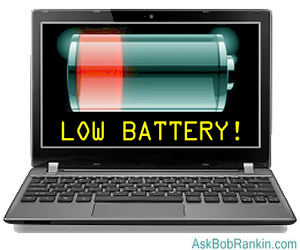
If you are not already using the Battery Saver Mode, the first step would be to switch over to this mode. Enabling the Battery Saver Mode, apart from limiting background activities, will decrease the brightness of the screen thereby prolonging the life of laptop’s battery. Incidentally, many of the laptops do contain provision for Battery Saver, which can be used effectively to save the precious power. You should also disconnect peripherals attached to the laptop and disable programmes which are not being used. Items like Bluetooth, Wi-Fi, etc. do consume considerable power, draining out the battery faster. The unused devices and ports can be deactivated through the Device Manager in the Control Panel.
Multi-tasking is also responsible for draining out your battery. It is therefore advisable to limit your activity to just a single programme. This apart, you need to simplify your task to the extent possible. For instance, instead of going for word documents with several high-ended tools like spell-check, auto-save, etc., you should preferably use simple text documents for making your notes and drafts. These small bits of power-savings under all the above spheres may ultimately help you accomplish your urgent task before the battery dies down.
0 Comments
Leave a Reply. |
Get Updates Via EmailBlog SponsorsCategory
All
Archives
January 2019
|
|
|
Contact UsEmail: [email protected]
Stay Connected |
Download Our Mobile App |