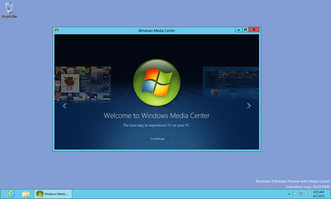
Here are the steps about adding Windows Media Center to your Operating System:
Search for ‘add features’
Click on ‘Add features to Windows 8.1’
Click on ‘I want to purchase a product key online’ or ‘I already have a product key’ (in case you are already having the product key)
Enter the product key, and click ‘next’
Select the check-box and accept the license terms and click ‘Add features’
In the second stage, you will require to get a TV tuner, which you need to connect to your PC through an internal expansion slot or external expansion port. In the third stage, you require a TV signal source, like a TV antenna.
|
|
|






