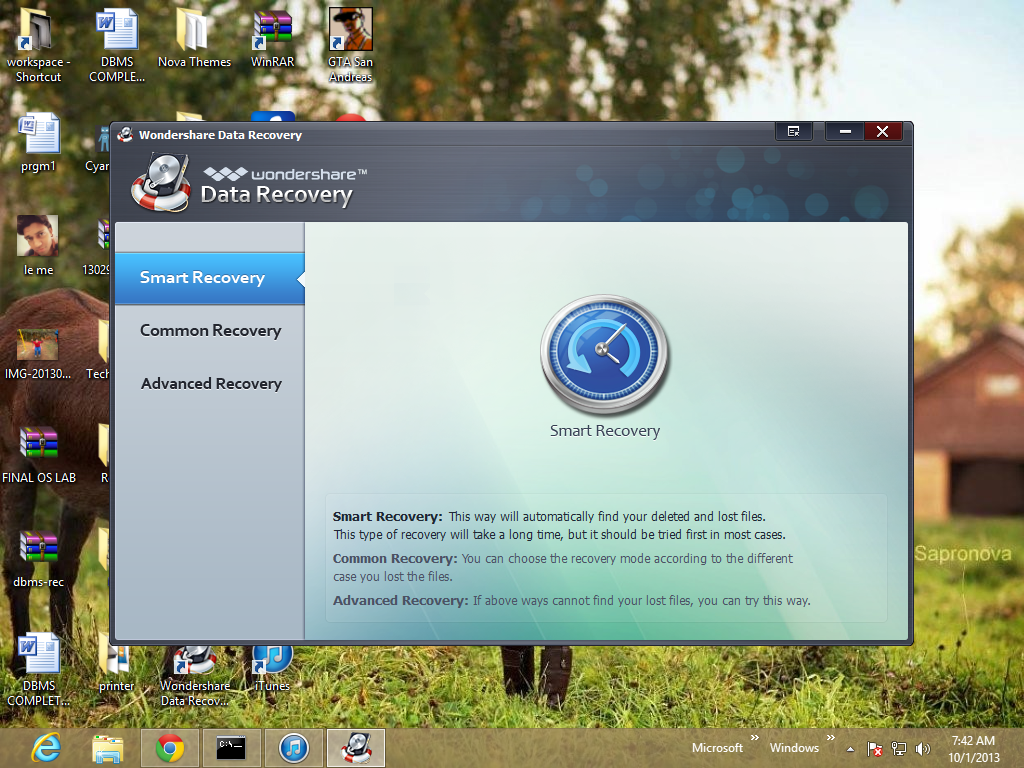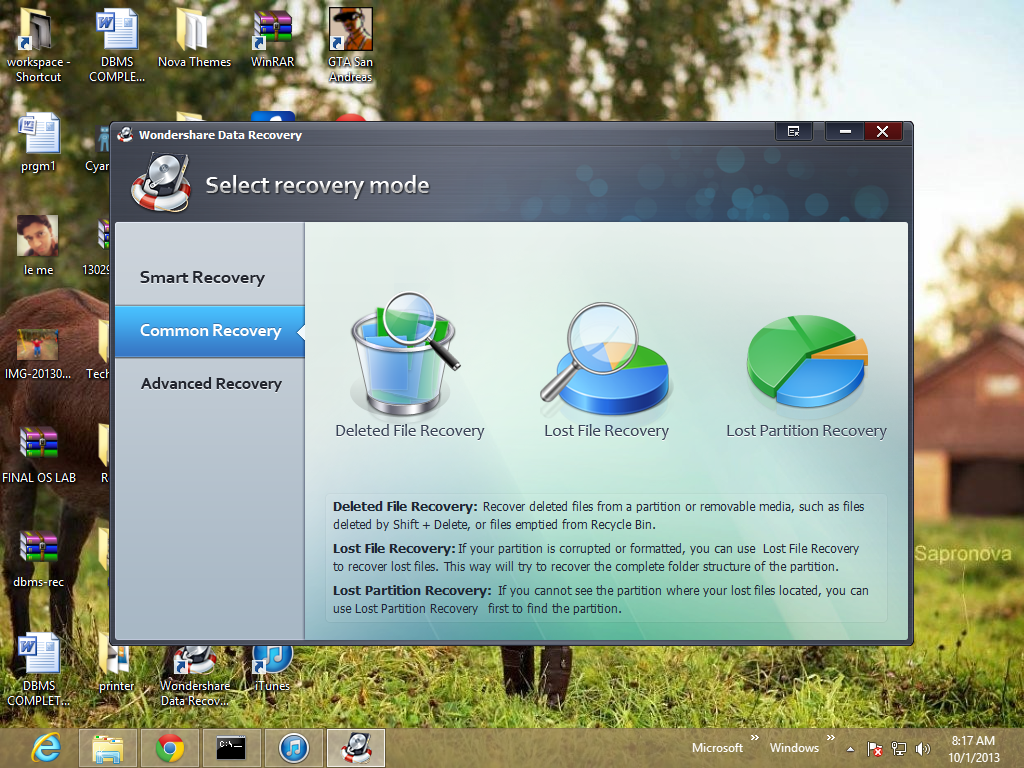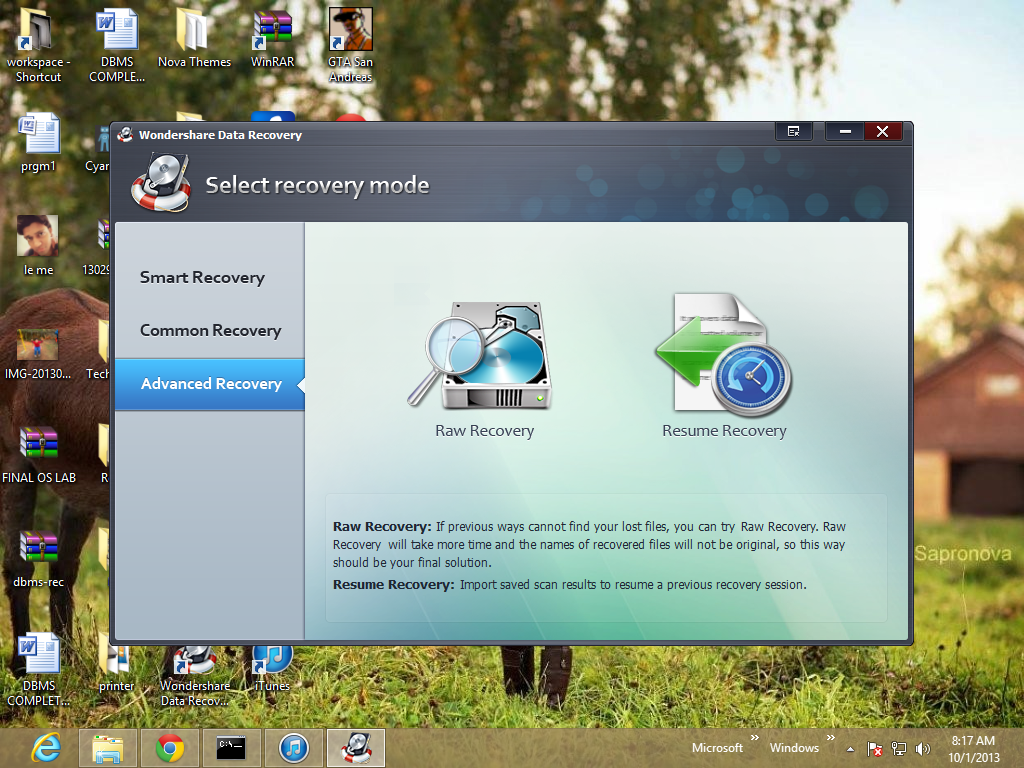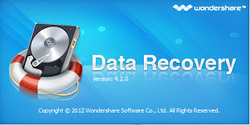
|
|
|
Steps On How To Recover Deleted(Shift + Delete) Files Using WonderShare Data Recovery
- First Install the application from Here. The application is free and lets you recover upto 100MB in the free version but you can also buy the full version to recover unlimited data files.
- Next after installing select the mode of reocvery. Smart mode for quick recovery, Common for formatted or corrupt storage and Advanced for raw recovery.
- Then from the list select the drive you want to recover files from. Suppose you've selected a E drive from your computer, if you've selected a pendrive or your phone is connected using USB or an external harddisk, the drives will appear in the list along with your computer drives.
- After selecting, it will promt you to select a place where you want to put the recovered files.
- After this just click on recover and wait for it to do the magic.