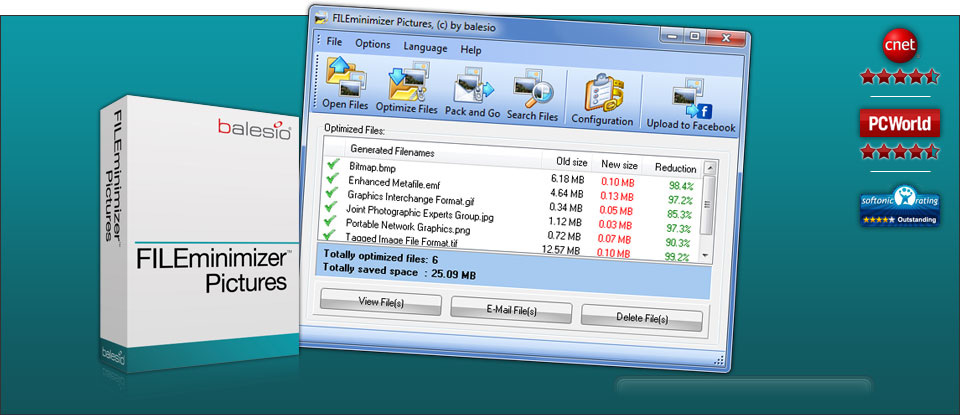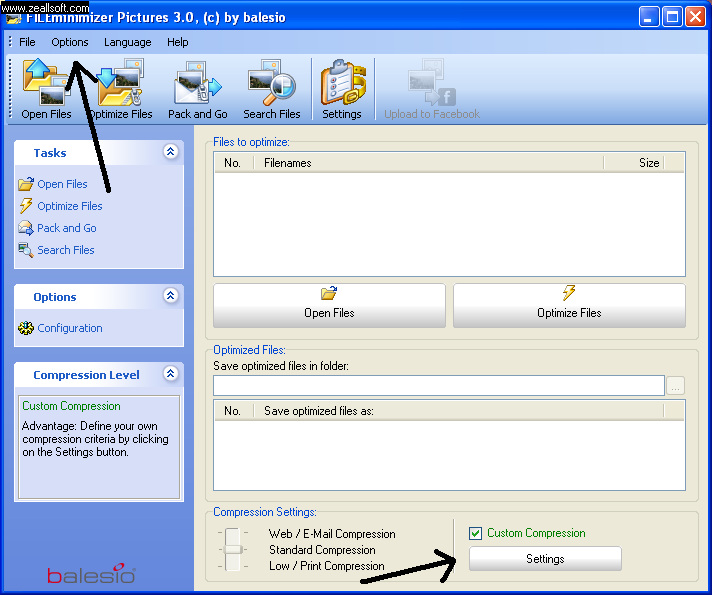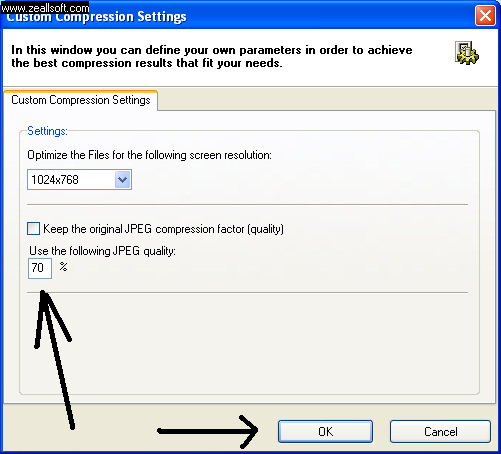To reduce image size we have given the procedure to compress image using this software.
|
|
|
Instructions To Compress Image With Custom Level Compression Using Balesio File Minimizer
|
Step 1 : Download And Install File Minimizer
Step 2 : Select the image format file you want to compress and drag it into the file minimizer
Step 3 : Go to options in menu bar and custom compression
|
Step 4 : You will find a setting button at the bottom, click and open it.
Step 5 : Custom compression setting window will open, enter the output percentage of the image you want and the file will be compressed according to that quality.
|