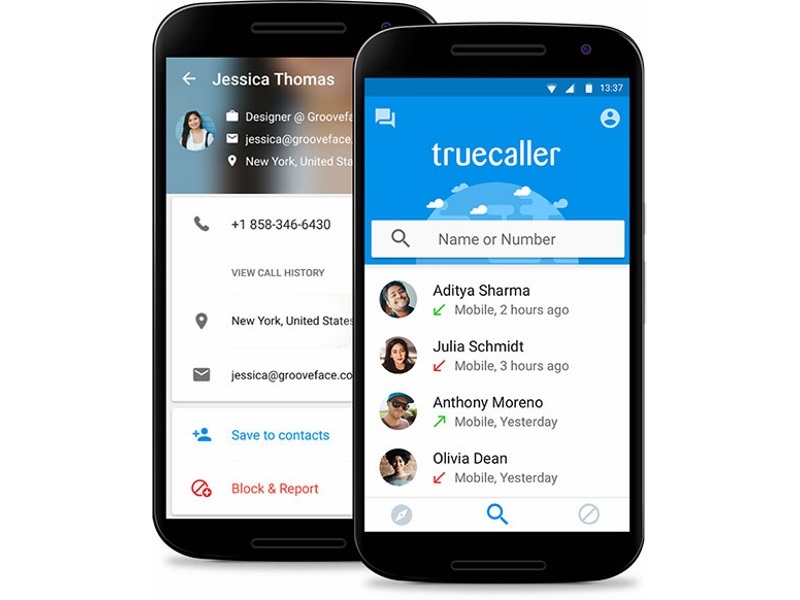There are many reasons for user to remove the number, they are:
1. To avoid public identity
2. Avoid spamming
|
|
|
Steps To Remove Your Number From Truecaller
- First of all, you must deactivate your Truecaller account.
- Android
Open the app > tap the people icon in the upper left corner > Settings > About > Deactivate account.
iPhone
Open the app > tap the gear icon in the top right corner > About Truecaller > Scroll down >Deactivate Truecaller.
Windows Mobile
Open the app and tap the three dots in the bottom right corner > Settings > Help > Deactivate account.
- Android
- After deactivating account, visit the Truecaller Unlist page.
- Enter your phone number with the correct country code. For ex: +9111678550540 or +918888888888.
- Tap on the reason for removing the number.
- Enter the captcha for verification and Click Unlist
- Done! Hurray!!
Truecaller claims to remove the listing in 24 hours after receiving the request. We recommend you to check the Truecaller once in 3 months for your number. Sometimes even though of unlisting the number, it gets listed again.