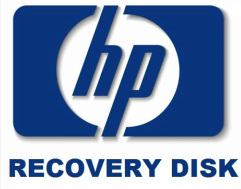
As there is no dvd for recovering, you must follow the below procedure to restore your computer from last saved restore point.
|
|
|
Restore HP Pavilon/ENVY/Dv6/DV7 Using HP System Recovery From Boot
- First of all shutdown your HP laptop.
- Later power on your laptop and soon after it starts press esc button.
- You will then taken to startup menu options which are as follows:
2. F2 - System Diagnostics
3. F9 - Boot Device Options
4. F10 - BIOS Setup
5. F11 - System Recovery
- Press F11 to select System recovery and you were then be taken to hp recovery option.
- There select restore system from restore point.
- Hence you can restore your computer even if you cannot boot your system.






