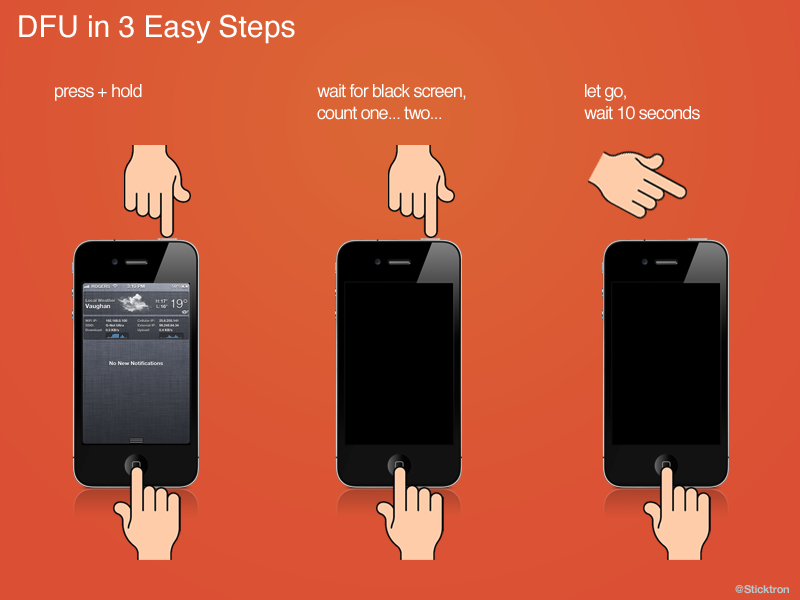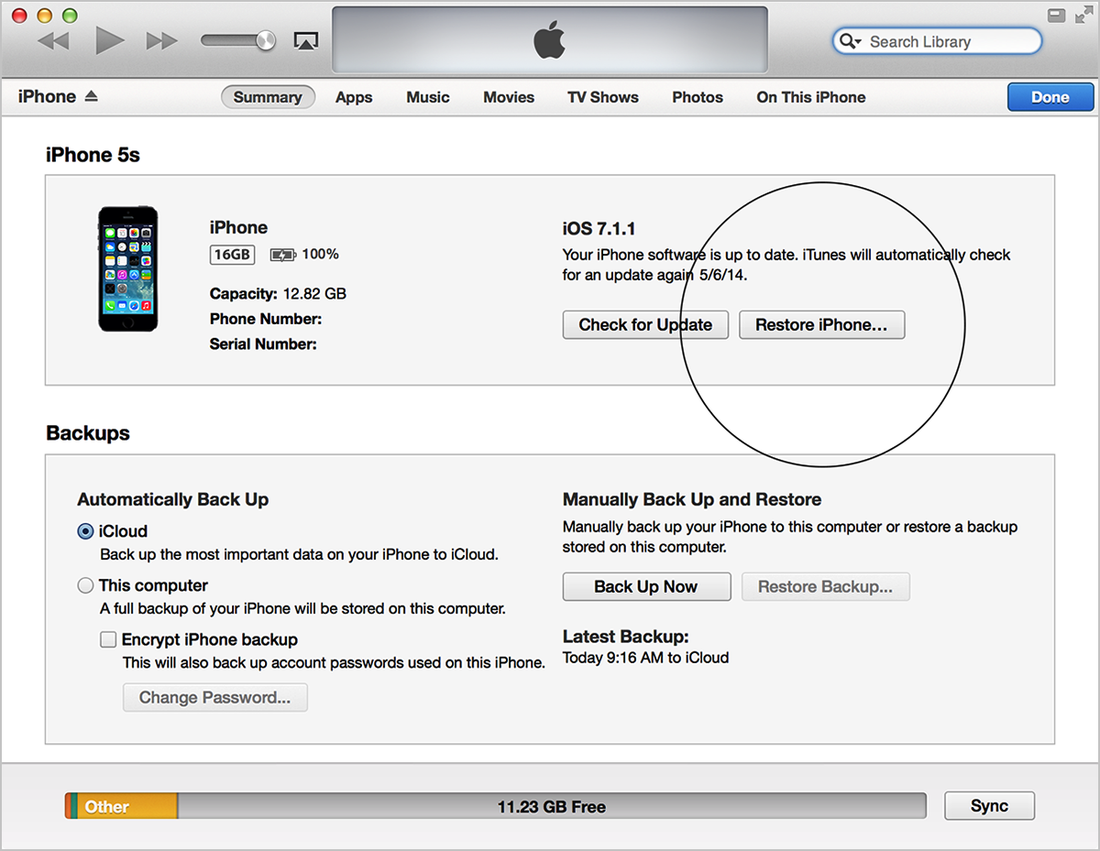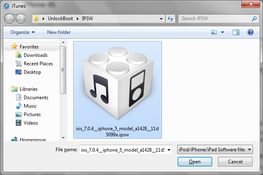
|
|
|
How To Restore Your iOS Device Using IPSW Firmware File
- First of download and install itunes on your PC.
- Later download the compatible .ipsw file for your ios device. You can get one from ipswdownloader.com.
- Now Connect your iOS device to computer using the Lightening Cable. Later you need to put your device in DFU mode.
- To keep your device on DFU mode, follow the steps below.
- Press power button to shut down your computer.
- Then press button power button for 3 seconds until you see apple logo.
- As soon as you see the apple logo, please power and home button simultaneously for 10 seconds
- Later press home button for another 10 seconds until the phone gets detected on itunes. Now you can say that your device is in DFU mode.
- Now go to itunes and SHIFT + click on Restore
- Later select the ipsw file which you downloaded earlier and click Restore.
- Automatic restoration process will get start and your device will be restored to factory settings.
- Enjoy and let me know if you have any queires.