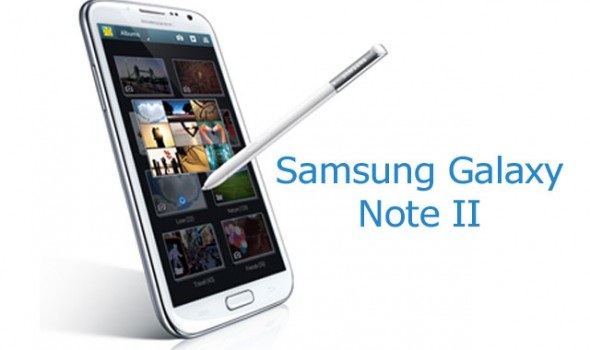- I couldn't root my phone. None of the rooting methods worked. Odin couldn't flash, Framaroot app couldn't root, even CF- Auto root didnt work.
- There wasn't anything that I liked in particular in Android 4.3 pre-release. Maybe I shall see more of the enhancements in the official upgrade.
- Many apps including Bestvines(best for downloading vines) always crashed when I was on Android 4.3 so that irritated me a lot.
|
|
|
How To Revert Back To Official Android 4.1.2 From Android 4.3 On Galaxy Note 2 GT-N7100
- First download Odin.
- Make sure you download and install the Samsung USB drivers first. Reinstall the drivers even if you have them already installed and just for the sake of Odin, uninstall Kies.
- Then download the firmware from Sammobile.
- Then after you download the firmware, extract it and you should get 2 files: One with MD5 extension and other with dll extension.
- Now put your phone into download mode( hold volume down+power button+home).
- Open Odin and connect your phone to your PC using USB cable. A white bar should turn yellow or blue in Odin indicating the drivers are installed properly.
- Then click PDA and select the MD5 file which you just got from extracting the official ROM zip. Do not touch anything else and click Start.
- The flashing will start and you will have Android 4.1.2 in less than 10 minutes.