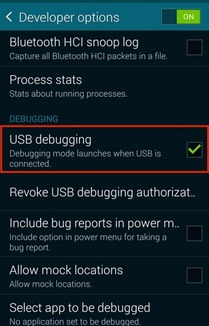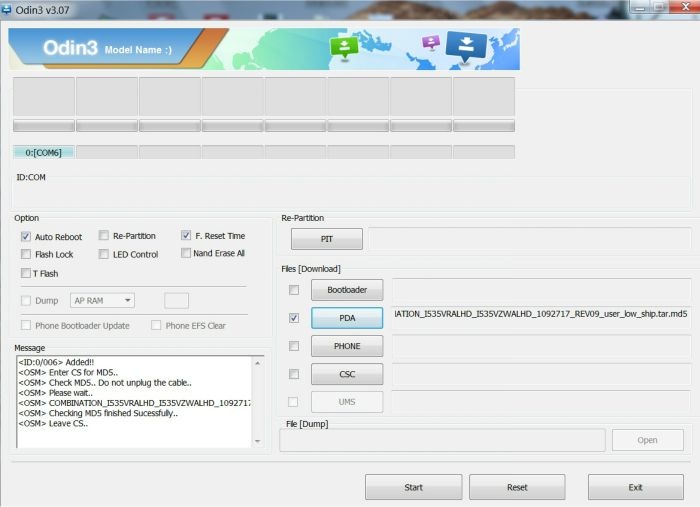|
|
|
How To Root & Install CWM Recovery On Samsung Galaxy S6 & S6 Edge?
- Download Root files for S6 or S6 Edge from here
- Download ClockWorkMod Recovery (Common for both)
- Download Odin_3.10.6.zip
- Download Samsung USB Drivers
- First of all take your phone -> Go to settings -> Click on Build No 10 times to open up developer options.
- Go to developers options and enable the USB debugging.
- Now switch off your phone and keep it in download mode by pressing Volume Down + Home + Power Button.
- Later connect it to the PC using the USB cable.
- Extract Odin and open it. There you must find your device connected in COM port.
- Click on PDA and select the Root.tar.md5 file downloaded above as per your device model no.
- Click Start and wait until it shows pass. Now your device is rooted.
- Later again click on PDA button and select the ClockWorkMod Recovery zip file and click start to install the clockworkmod recovery.
- Hurray! Now you have rooted and installed clockworkmod on your Samsung Galaxy S6 & S6 Edge.