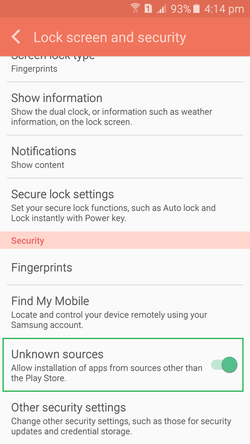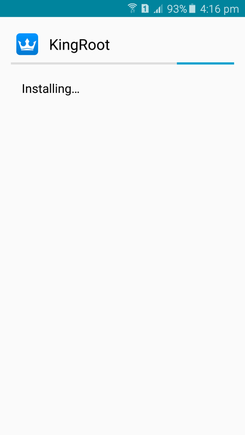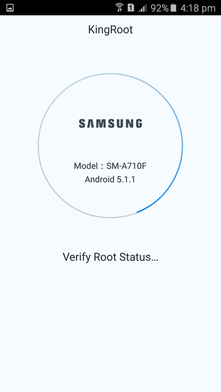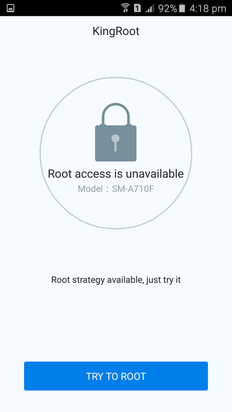For which we have came across an application called KingRoot which helps to root your device without any PC or Laptop.
Please follow the steps given below.
|
|
|
How To Root Samsung Galaxy A7 (2016) Edition Without Computer
- Samsung Galaxy A7 2016 can be rooted using KingoRoot Mobile App.
- Download KingoRoot APK and install it in your mobile phone.
- To install the application -> Go to setting -> Lock screen and security -> Tap on Unknown sources.
- After installation, open app and the app began checking the credentials of the phone for rooting.
- Once the root status is checked, click on "TRY TO ROOT" button to root the device without PC.
- Restart the phone and use root checker application to check ROOT STATUS.