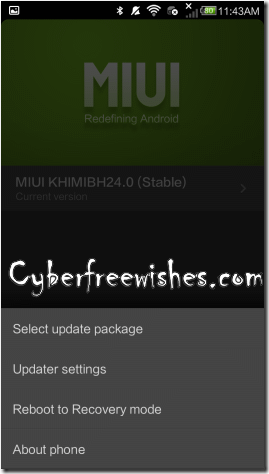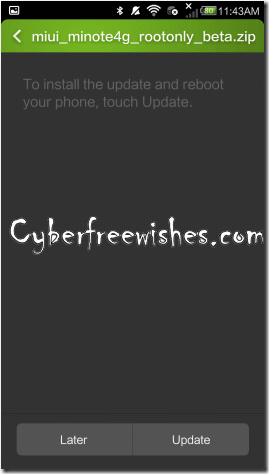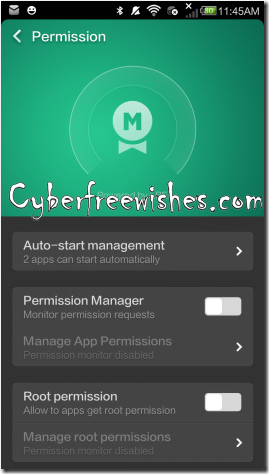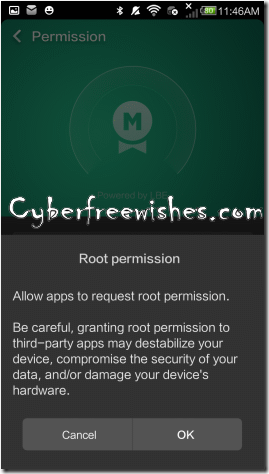|
|
|
How to Root Xiaomi Redmi Note 4G
- First download and copy the Root Zip file that is (Rootonly_beta.zip) to your phone internal memory (you can the file which is given below). If at all you want to verify, then MD5 check sum of the file that should be like this-D7A2FDF64392F549491CC93467EC4E67.
- Now open the Updater app that comes under the tools folder and press the 'Menu Button' as shown in the image below. Kindly follow the steps given below.
| miui_minote4g_rootonly_beta.zip |
- If you could see in the images given below there is a option given, "Select Update Package" tap on it.
- Now choose the Rootonly_beta.zip file that you downloaded on your SD card, and click update.
- Your phone will restart and it will into rooted successfully.
How To Allow An App For Root Permissions
- To use rooted phone, you will have to enable the root permission from the Security settings.
- To do so, open up Security and navigate to the Permission settings. Here, turn on the option that says Root Permission and confirm any security popup message that you might get.
- Once you tap on the Root permission button, it ask allow app to request root permission as given in the image below.
- So just click on the OK button to continue root permissions are enabled for your device. Enjoy!! Hurray!
Note: Once your Redmi Note 4G is rooted, you will not be able to receive any official OTA updates. To receive them, you will have to first unroot your phone.
How to UnRoot Xiaomi Redmi Note 4G
| miui_minote4g_unroot_beta.zip |