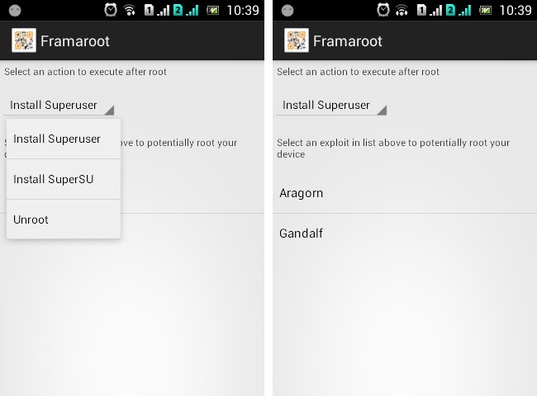To do this, you must need to root your device, and this will void your device warranty. So be careful if your rooting for the first time. As this will also might stop your device permanently.
See below to root and install Google Apps on your device if you agree to above terms.
|
|
|
How To Root Nokia X (Stock ROM)
-
Download Framaroot.apk version 1.9 in your Nokia X from here.
- Install it & Open.
- Select Install SuperSu & Click on Grandalf.
- Then, Reboot your device.
How to Root Nokia X After Version 11.1.1 Update
- If you have upgraded your device to version 11.1.1, then it cannot be rooted via Framaroot application.
- First of all, download required files from here or Nokia X v11.1.1 Root.
- Extract the zip and you will find two folders 1) King Root Nokia X 2) Nokia X USB Drivers. Keep them aside.
- Now, enable USB debugging in your Nokia. Setting -> Developers Tools -> Enable USB debugging.
- Then, connect your mobile to PC/Laptop. Later Right Click On My Computer (Present On Desktop) -> Manage -> Device Manager -> There you will a unknown symbol for Nokia X.
- Right click on it -> Update Driver -> Select Browse Through -> and navigate it to the Nokia X USB driver folder and click next -> Program will search the driver and ask to install driver -> Click Install and your Nokia X driver is installed.
- Now, Go to King Root Nokia X folder, extracted earlier and open Superroot.exe.
- Wait for a while to open King Root software and detect your Nokia X device.
- There you will find the orange color ROOT button. Click on it and if everything goes correct, you device will be get rooted and begin for reboot.
- Hurray! You device is not rooted. You can even check the root status using this Root Checker application.
How To Install Google Apps (Playstore, Gmail, Maps, YouTube) In Nokia X [Root Required]
- First of all, to install Google Apps you device must be rooted. To root, please follow the procedure given above.
- Then, download the required files from here.
- Later copy the Zip file to your mobile SD and extract it there.
- Open playstore and download Root Explorer.
- Open Root Explorer, navigate through your extracted folder and copy all the apk files.
- Then goto Root folder -> System -> Apps and there paste all the apks.
- It will ask to give the application read and write permissions, click yes and reboot your device and to install Google Apps.
- Once your device is boot up, you first link your Google account by opening Playstore application and your done.
- Mission accomplished!!.