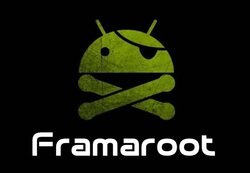
|
|
|
How To Root Your Device Via FramaRoot Without Using PC
-
First check the compatibility list of Framaroot App here - Compatibility List.
- Download the Framaroot App - Link.
- Enable USB-Debugging inside the settings of your phone and install the Framaroot App.
- Next open the app and select which ever mode the compatibility list says about your phone.
- And Voila! you're rooted.





