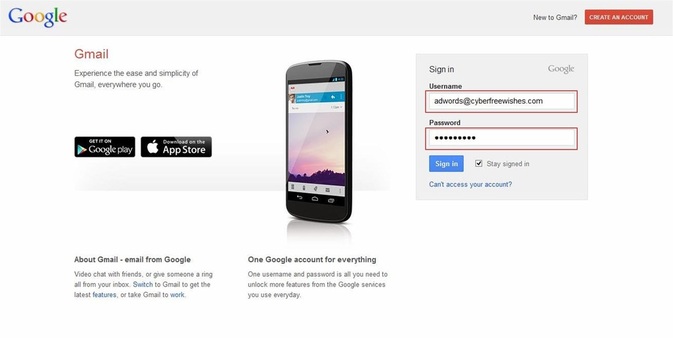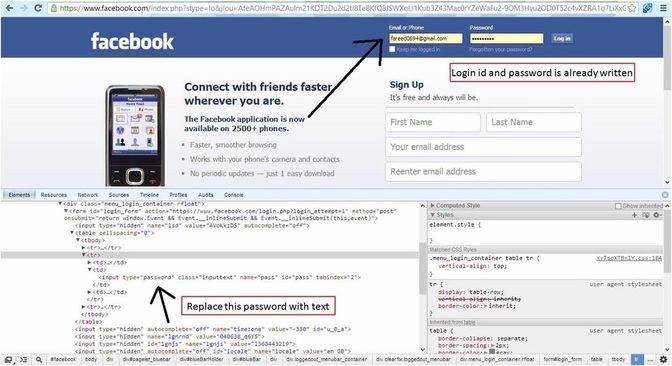|
|
|
How To See Password Hidden In Browser's Web Page
- Open facebook.com
- You will find your Username and Password already written in the specific fields.
- Now go to password field and right click on it to get a drop down menu.
- In the drop down menu click on Inspect element.
- A new window will open showing you the HTML script of the required password input field.
- In that script you need to just replace the following '<input type="password">' with '<input type="text">'.
- Once you done replacing, you can find your password written in english instead of dotted lines.
- The concept behind here is that we are actually changing the input type to text (earlier it was password) in order to see the dotted lines into English text.
Please see the below image to understand the procedure in more clear way.