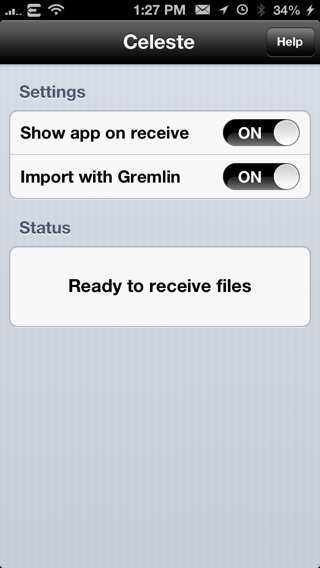Sharing became possible with two applications 1) Celeste (For Sharing) 2) FileMaster (For File Managing).
|
|
|
Procedure To Send/Receive Files Using Bluetooth In Your iPhone/iPod/iPad
- First Jailbreak you iOS version from here.
- Open Cydia Application (Which will install after Jailbreak) and search for Celeste 2.
- Open Celeste 2 and click install. Later reboot your device.
- Once rebooted, open App Store and also install file manager called the FileMaster.
- Now, open FileMaster and browse through the file that you want to send.
- Tap and hold it to select share or send or send via bluetooth and automatically Celeste application will open and ask you to select the appropriate recipient for sending files.
- Once selected the transfer will start.
- That was about sending, to receive any file you need to first open the Bluetooth from setting and later open Celeste 2 application from app drawer and wait till the file is totally received.
- Please also see the video below to get the better idea. Enjoy sharing over iOS.
- For any queries regarding this topic, please use the comment section to post it.