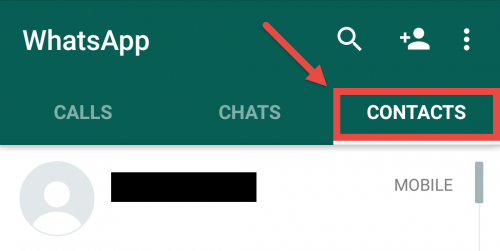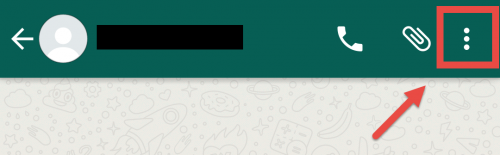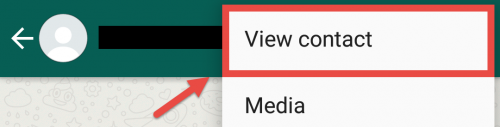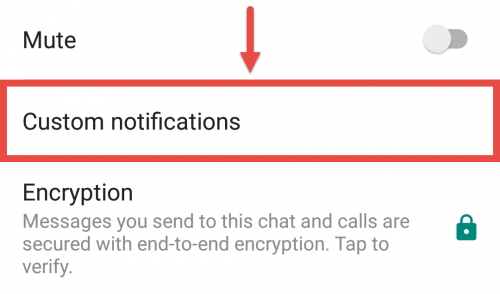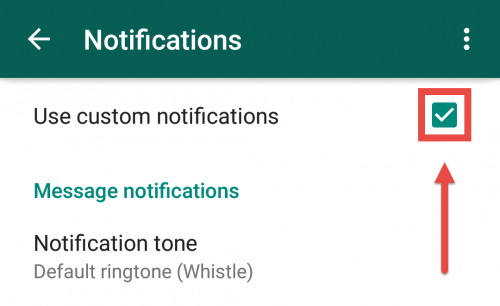|
|
|
Steps to Set Custom Ringtones for WhatsApp Contacts
- Open WhatsApp on your phone.
- Go to the Contacts tab, and select the contact for whom you want to set the new ringtone.
- Tap the 3-dots icon, and select View Contact in the expanded menu.
- Select Custom notifications.
- Turn on the Use custom notifications feature.
- Once the feature is enabled, you are allowed to customize the notification tone, vibrate pattern, popup notification style as well as the calling tone. Depending on the apps on your phone, when you tap on the notification option, the phone will show you a list of apps from which you can pick the tones. Regardless of the app you pick, the selected tones will always work. Third-party apps like Zedge usually offer more tone choices than the Media Storage app.