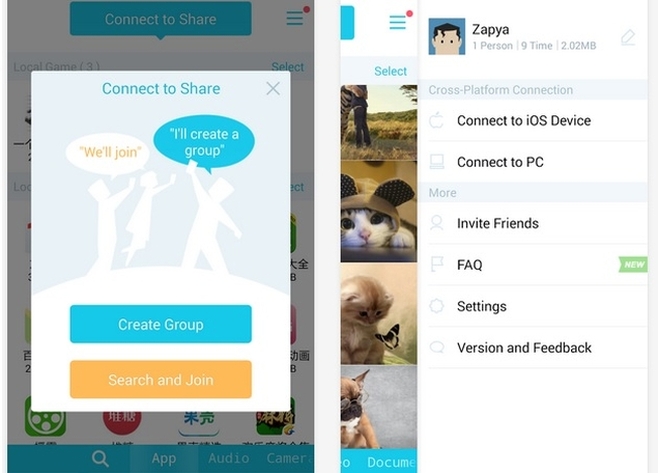|
|
|
- First, install the app on both devices, following the links given above.
- Ensure that both devices are connected to the same Wi-Fi network.
- Once the app has installed, launch it on both devices. On the Android device, tap Create Group.
- Now, tap the menu (three horizontal lines) button in the top right, and tap onConnect to iOS Device. You'll see the name of the network and the host device there.
- On the iOS device, you will first connect to the Wi-Fi network listed in Step 3, and then launch the Zapya app. Choose Search and join in the pop-up menu, and tap on the device name listed on the Android app.