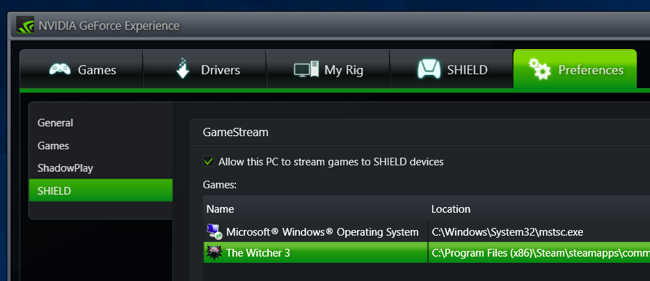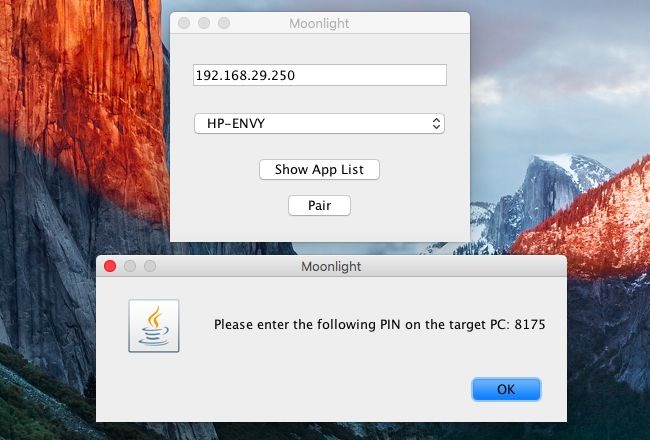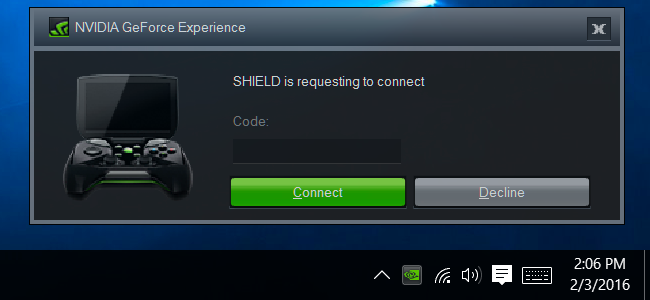|
|
|
Steps To Stream Games With NVIDIA GameStream to Any Device
- First of all install the Nvidia GeForce Experience in your computer where games are ready to stream.
- Remember, you’ll need an NVIDIA video card for this to work.
-
If you don’t have the GeForce Experience software installed, you’ll need to download it from NVIDIA and install it.
- Then, launch the “GeForce Experience” app from your Start menu.
- Tap on preferences -> SHIELD Category -> Click on "Allow this PC to stream games to SHIELD devices"
- Now go to computer or device where you want to stream the games.
- There install the Moonlight software.
- After installing Moonlight, open the app and it should automatically detect your GameStream-enabled PC if both the device and your PC are on the same local network. In Moonlight, select your PC in the list and click or tap “Pair” to pair Moonlight with your gaming PC.
- The Moonlight app will give you a PIN. Enter it in the “SHIELD is requesting to connect” pop-up that appears on your PC and your devices will be paired.
- Now you can stream the games over the network.