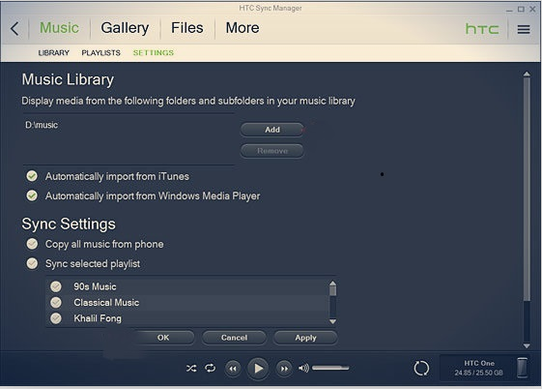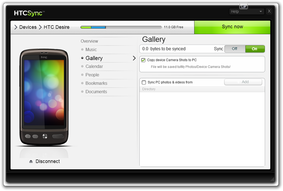
|
|
|
- Launch the program and connect your HTC phone to the computer via a USB cable.
- If you are going to copy music from your phone to the computer, go to 'Music' - 'SETTINGS'. Then check ‘Copy all music from phone’ in the window below.
- Click 'Apply' (Windows only) to start the data importing.
- Click 'refresh' if you sync data for the first time. You can go to ‘More’ – 'SYNC SETTINGS' . It will automatically start syncing when the device is connected.