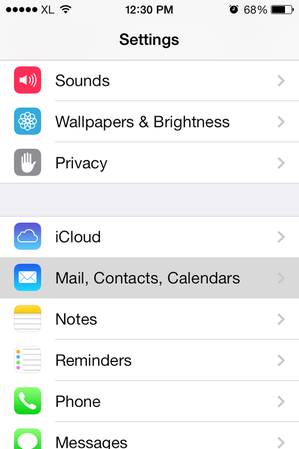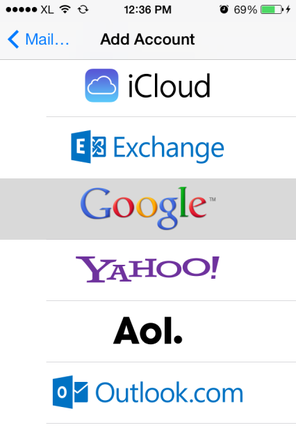Thankfully, the below process will make it easy and painless and you can actually sync Mails, Contact list and information on your calender from a Android to iOS. This is possible only when you use Google account.
|
|
|
Steps To Synchronize Setting From Android To iOS
- Go to settings choose Mails, Contact, Calenders and then choose account.
- Here, choose Gmail to put your information of Name, password and description, then choose next to verify your login details.
Now when you try to use Mail, Calendar or contacts on your iPhone all the necessary information will be synced and available for you.