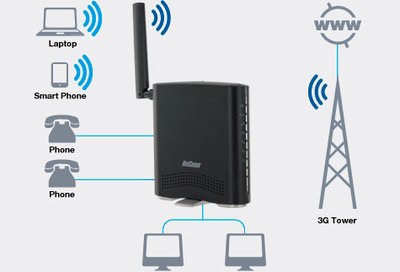Troubleshooting your internet connection problems would mean understanding how it works. There are few parts at your home that is already connected to each other, Broadband connection-the line, the router and your computer. Some providers can charge you a lot if they send someone over and the fault turns out to be with you alone. It is therefore important to diagnose the problem by yourself.

|
|
|
- First, check the power connection- Is your modem turned on? Check the power connection from the modem to the wall socket.
- check the modem’s signal or receive light- When the light is off, blinking, or colored red or orange, the Internet connection has a problem. Specifically, a signal isn’t being broadcast. You can phone your ISP for assistance or wait a few seconds to see whether the problem clears on its own.
- Wireless Router Outages- The wireless device's security settings could also be causing problems. You can access these settings the same way you accessed the configuration. If none of these steps have solved your connection problem, there are still a few last-ditch efforts you can attempt.
- Check physical connections- Is the router plugged in and functioning? Are the network connections working? Can your computer access other computers on the local network?
- Restart the modem- Restarting the modem is perhaps the most common trick for getting a broadband connection back to form, and running.