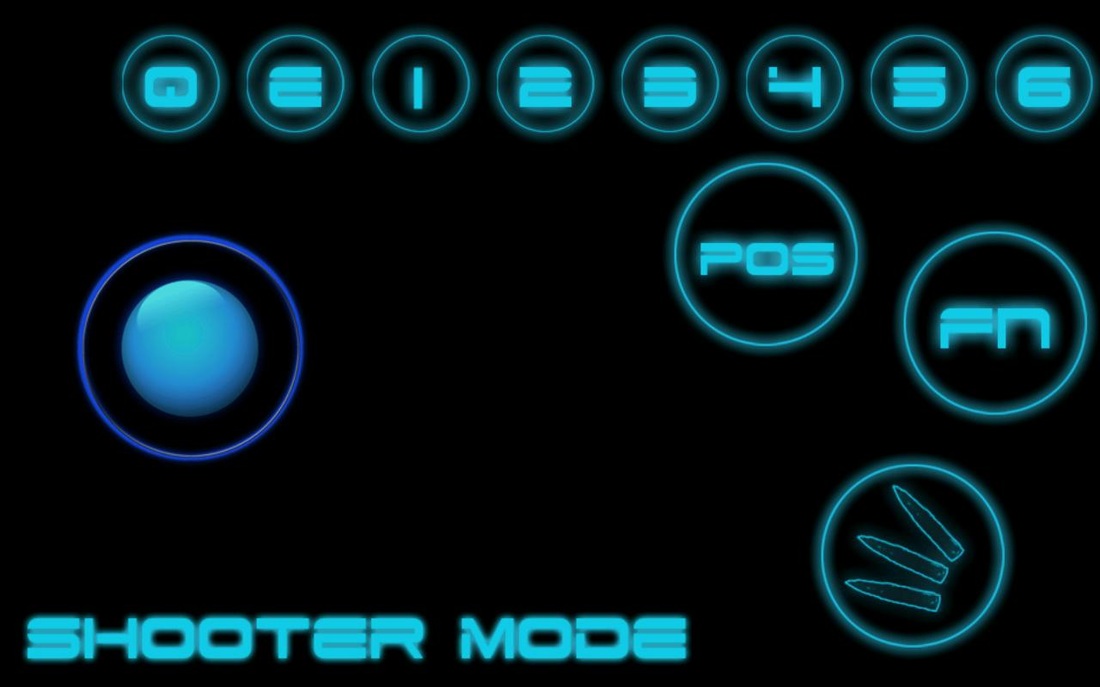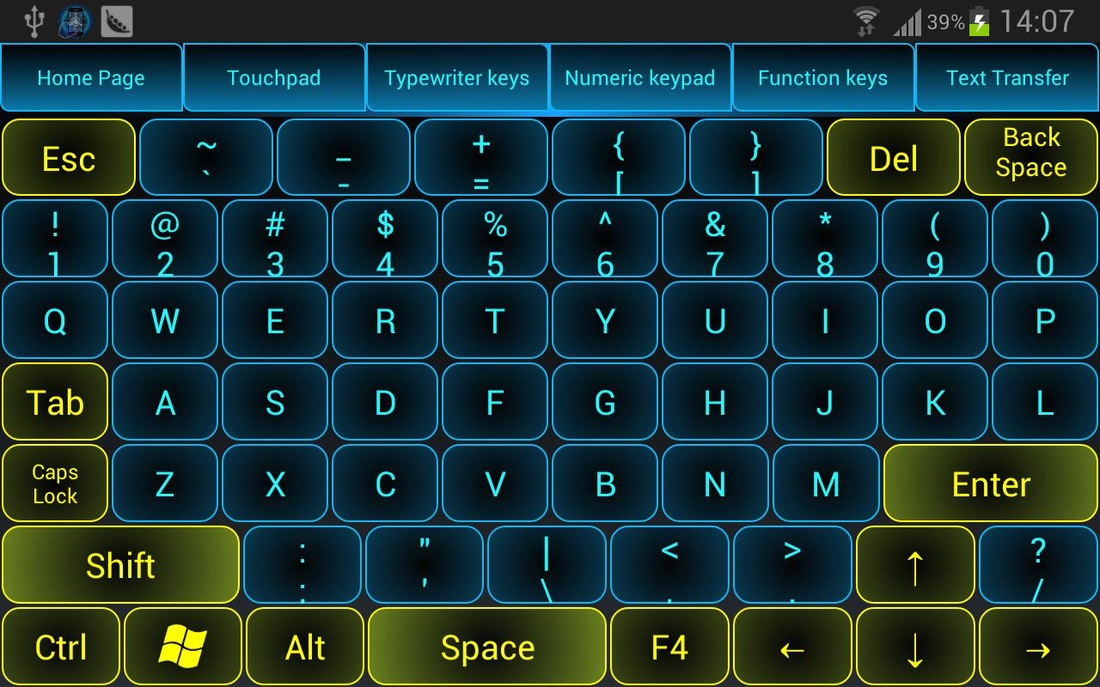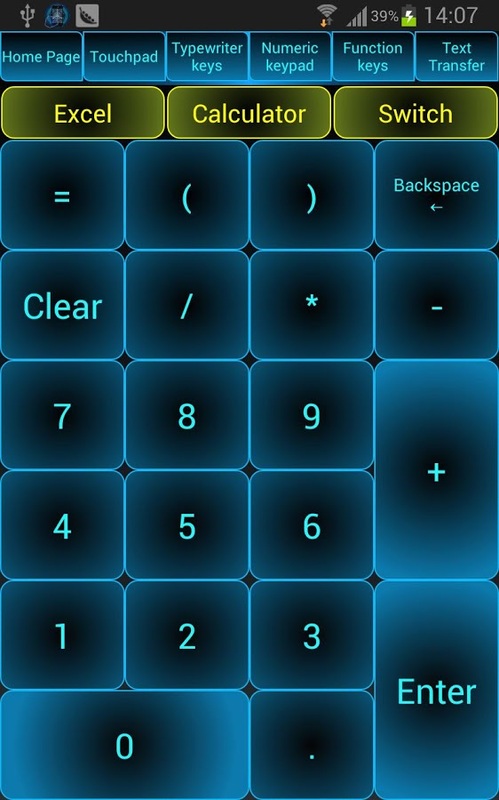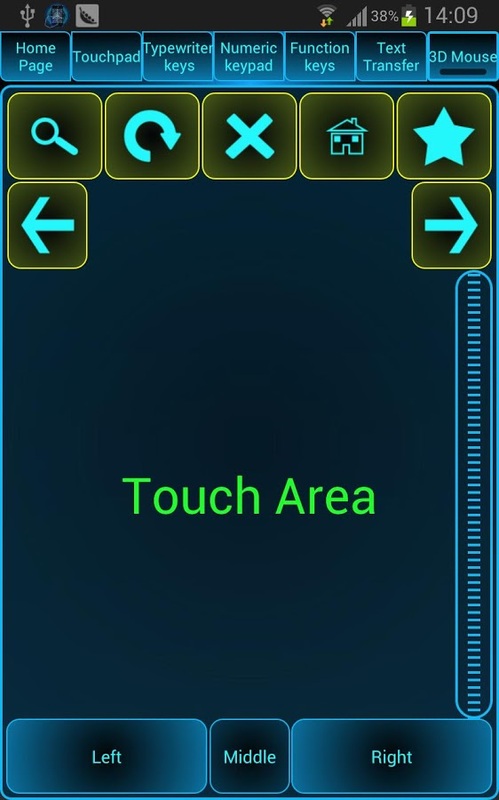|
|
|
How To Turn Your Phone Into Keyboard, Mouse Or Joystick
2) Then download this small file for your pc: Monect Portable for PC. Extract the zip file and install the .exe file.
3) Then download the phone app from the Google Playstore:Monect Portable for Phone
4) Open the app from within your phone and search for your host(PC or Laptop).
5) You can even connect your phone with your Laptop via Bluetooth. Your PC can also connect if it has a Bluetooth chip built-in like many PCs do these days.
It will literally take seconds to connect. After this is done stop scratching your head and venture into the app. The interface like said before is quite simple so you wouldn't have trouble navigating.
OUR APP RATING: 4.5