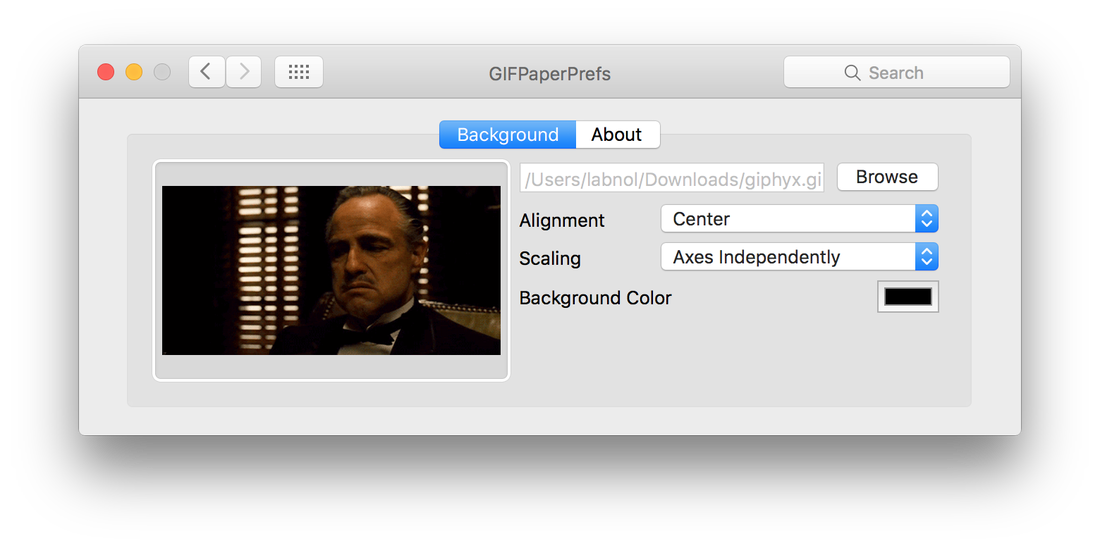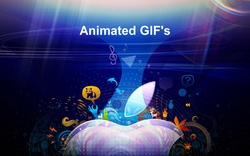
|
|
|

Steps To Use Animated GIF's Images As Your Mac Wallpaper
Step 2. Download the GIFPaper app from Dropbox (link found via Reddwit) and extract the content to a local folder.
Step 3. Double-click the GIFPaperPrefs.prefPane file, go to your Mac’s System Preferences and double-click GIFPaperPref to launch the actual app.
Step 4. Browse the computer, locate the GIF, set the Scaling to “Axes Independently” and the GIF will be set as the background of your Mac desktop. If you have a multiple virtual desktops, only the current screen will be changed.
You can place add GIFPaperAgent to your Mac login items to preserve your wallpaper preferences. Also, it might not be a good idea to use animated on older Macs since it consumes heavy system resources.