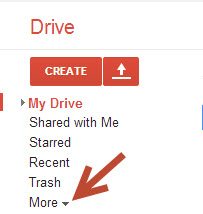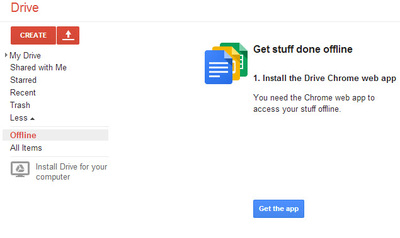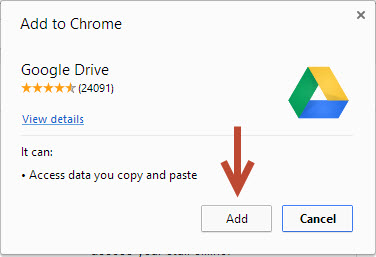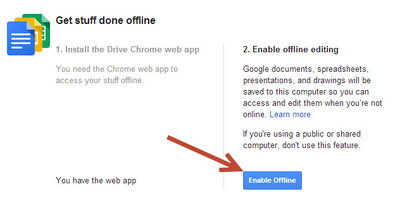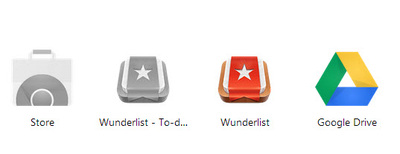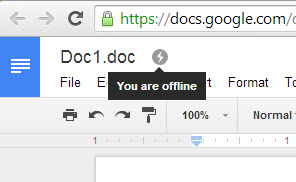Please follow the steps below to make modification in your offline drive documents.
|
|
|
- Open Google Chrome, and sign in to Google Drive using your account.
- Once you are logged in, click More on the left side of the page to see the full list of options. Click Offline to continue.
- please download and install the Drive web app to the browser by clicking the Get the app button. When you see the confirmation box, click Add to start the installation.
- Now, you can access the new Drive app by opening a new Chrome tab and clicking the Apps button on the bookmark bar.
- Click the Enable offline option. Please do not close the browser tab while the app is syncing data.
- Finally done.