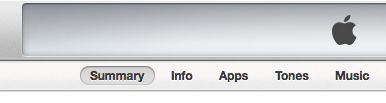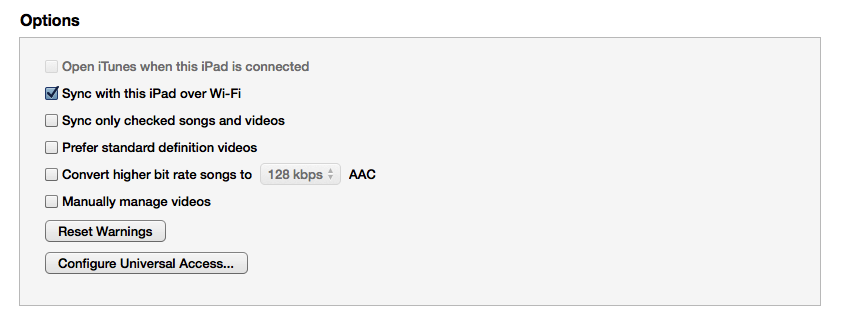Our procedure sometime will not work, that may be due to improper router configuration or firewall blocking.
|
|
|
Steps To Wirelessly Sync Your iOS Device With PC
- First of all make sure your iDevice and PC are connected to same Wi-Fi network.
- Also check whether firewall is not enabled in your router and it should have active internet connection.
- Later on connect your iDevice to PC using USB cable.
- Open iTunes and wait until itunes detect your device.
- Later once your device is detected, Select your device on the left side of the iTunes window. In iTunes 11, your device will be in the upper-right. You can also find your device by expanding the sidebar from the View menu.
- Click the Summary tab.
- Scroll to the Options section and select "Sync with this [iOS device] over Wi-Fi."
- Later, Click Apply.
- Now restart your iDevice and iTunes. You should be able to find your device connected to itunes and started syncing automatically whenever both are running.
- Enjoy!!