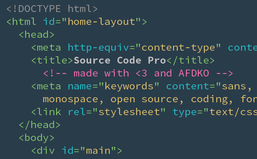
|
|
|
Steps To View Code In Blog For Blog Or Website
> = > or >
/ = /
] = ]
[ = [
" = " or "
' = '
“ = “ or “
” = ” or “
‘ = ‘ or ‘
’ = ’ or ’
& = & or &
<code>
<a href="javascript:void(0)" id="1" onClick="reply_click(this.id)">B1</a>
<script >
function reply_click(clicked_id)
{
alert(clicked_id);
}
</script>
</code>
</pre>
<pre>
<code>
<a href="javascript:void(0)" id="1" onClick="reply_click(this.id)">B1</a>
<script >
function reply_click(clicked_id)
{
alert(clicked_id);
}
</script>
</code>
</pre>
<style>
pre, code{
direction: ltr;
text-align: left;
}
pre {border: solid 1px blue;
font-size: 1.3 em;
color: blue;
margin: 10px;
padding:10px;
background: #FFFFB3}
code {font-size:1.2em;
color: #008099}
</style>
<pre>
<code>
<a href="javascript:void(0)" id="1" onClick="reply_click(this.id)">B1</a>
<script type="text/javascript">
function reply_click(clicked_id)
{
alert(clicked_id);
}
</script>
</code>
</pre>
<a href="javascript:void(0)" id="1" onClick="reply_click(this.id)">B1</a>
<script type="text/javascript">
function reply_click(clicked_id)
{
alert(clicked_id);
}
</script>





