|
|
|
There are some basic tips that you can apply while browsing the internet. Do try your hand on the following and see how it works
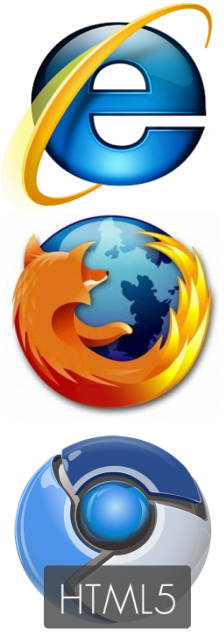
- Want to extend the window area of Internet Explorer? Well, this can be done easily by pressing F11 key. To get back to the normal window, press the same key again. Isn’t it interesting?
- If you wish to get websites history, just press F4 (or Ctrl+H) to see the URL which you have typed.
- There are instances when while surfing in a lengthy web-page, you look for a key word. This can be done simply by pressing Ctrl+F, and then putting the right word to find it. Try for yourself and see the result.
- You may at times need to click ‘back’ to get the previous window. This can alternatively be done by using the Backspace key.
- To save the URL you are surfing, simply press Ctrl+D, and the URL will be saved in the Favourites as a bookmark.
- If you wish to share a particular web-page that your are surfing to one of your acquaintances, you can e-mail it from the IE’s tools. Go to File > Send > Page by E-mail. It will be a fun to try it.
- Sliding through the web-page is made easy by using the keyboard. The arrow keys will come handy. In case you want to go to the bottom or the top of the web-page, use the ‘End’ and ‘Home’ key respectively.
- While surfing in IE, you may need to slide the web-page gradually. This you can do by using keys ‘Page Up’, ‘Page Down’ and ‘Spacebar’. It is simple and convenient.
- In case you wish to put a picture that you find on the web-page on your desktop wallpaper, you can do this by simply right-clicking on the picture itself, and select option ‘Set as Wallpaper’.
- Closing the Internet Explorer window is easier by simply clicking Ctrl+W (or ALT+F4).
- To see the source code of any webpage press F12
- For Caret Browsing Click F7 (Internet Explorer)
- For New Window – (Ctrl+N), For New Tab – (Ctrl+T)

