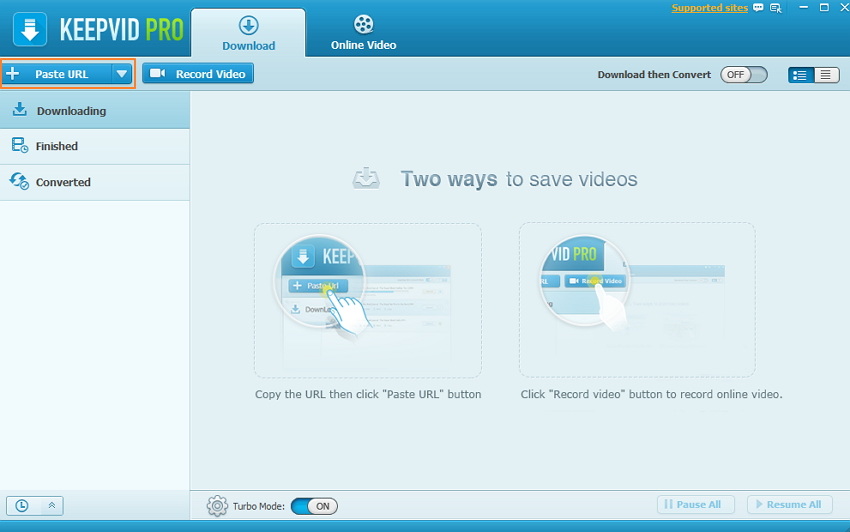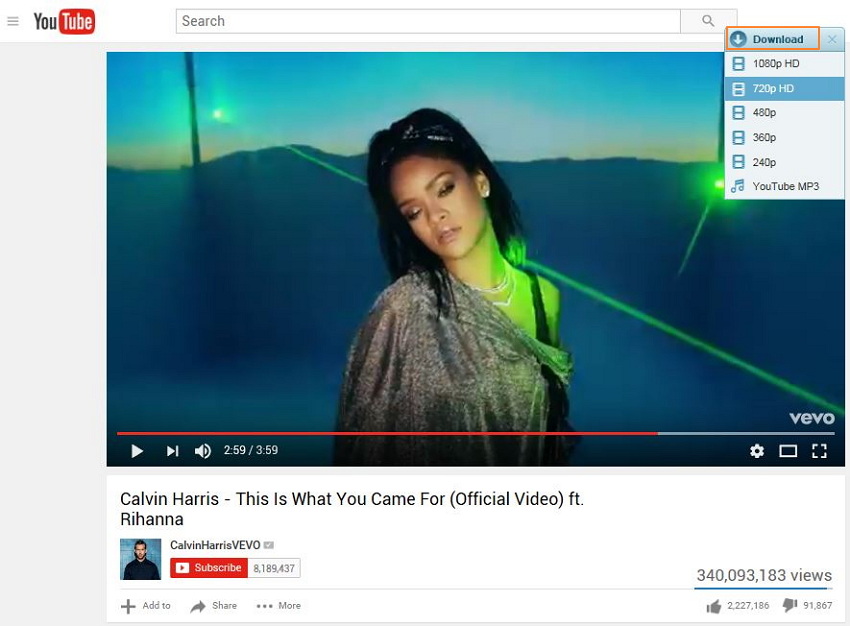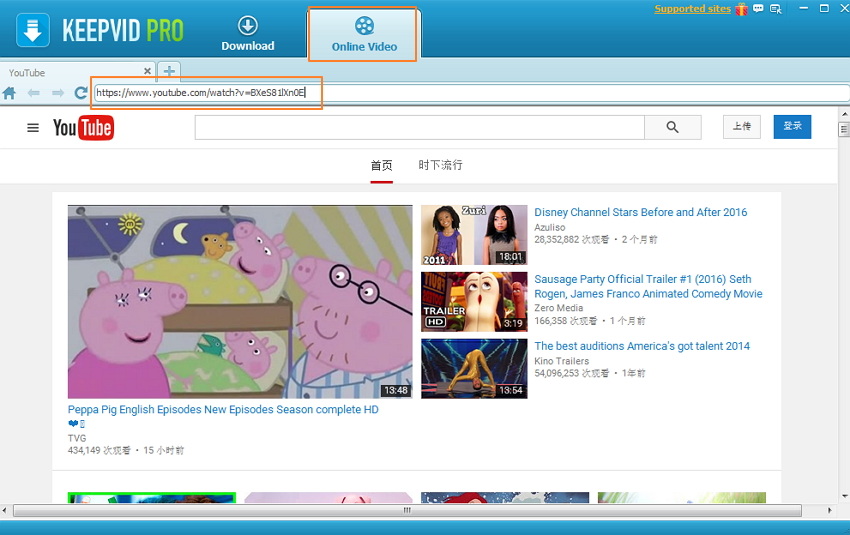|
|
|
Under Method 1, the user has to find the relative URL of the video, copy it and paste the URL at the KeepVid Pro’s “Download” interface. Once it is done, it will automatically start downloading. Next, he has to click “Finished” menu on the left, that will show the list of downloaded videos. Now, right-click and open “Open File Location”, and he will find the video on his PC. Later, it can be transferred to any device of the user’s liking.