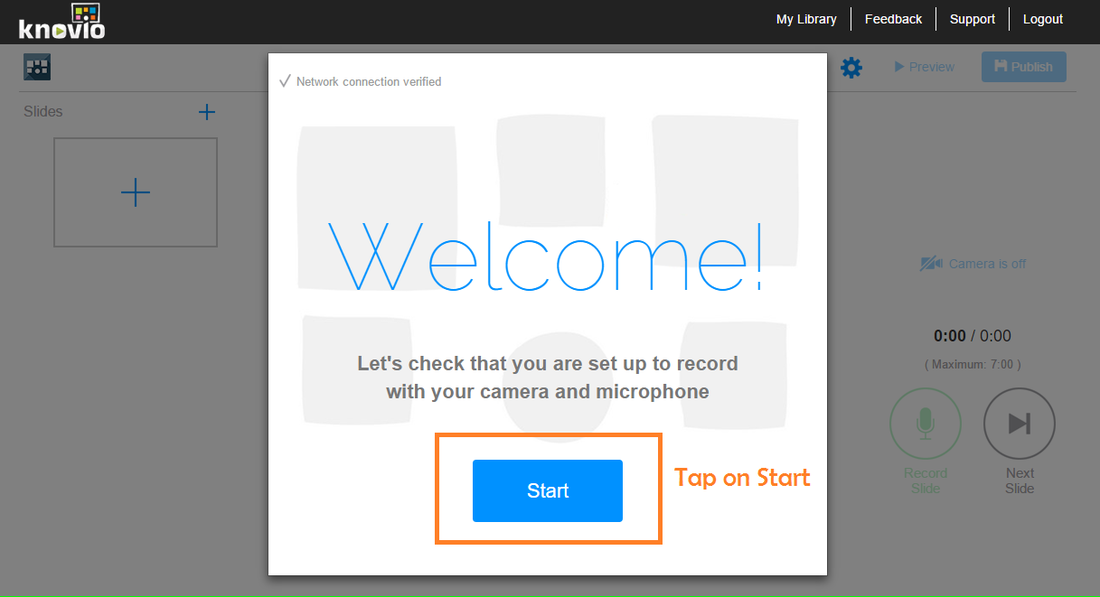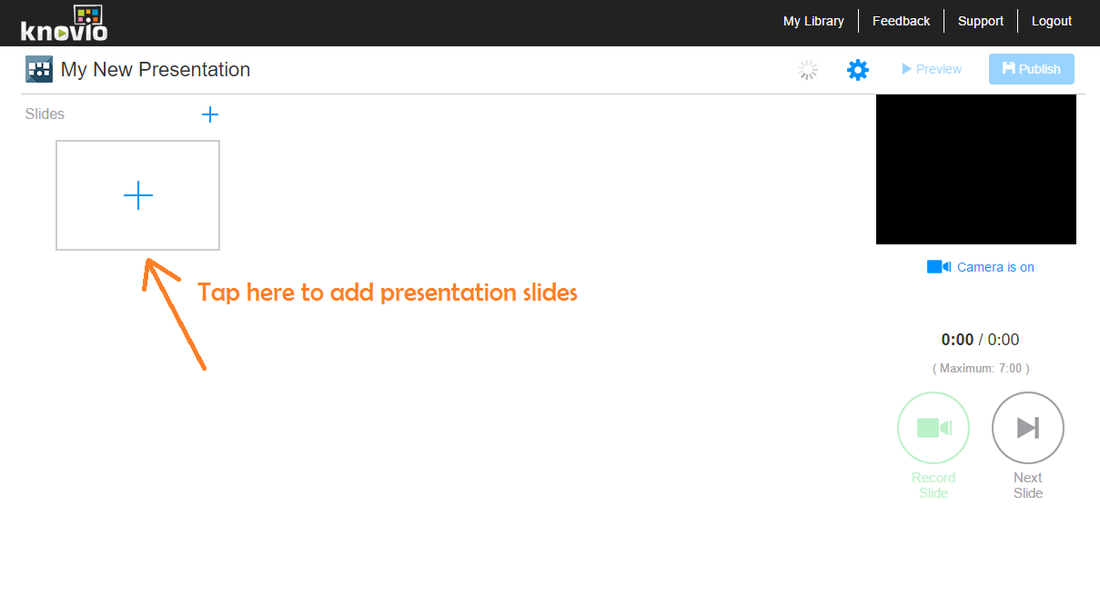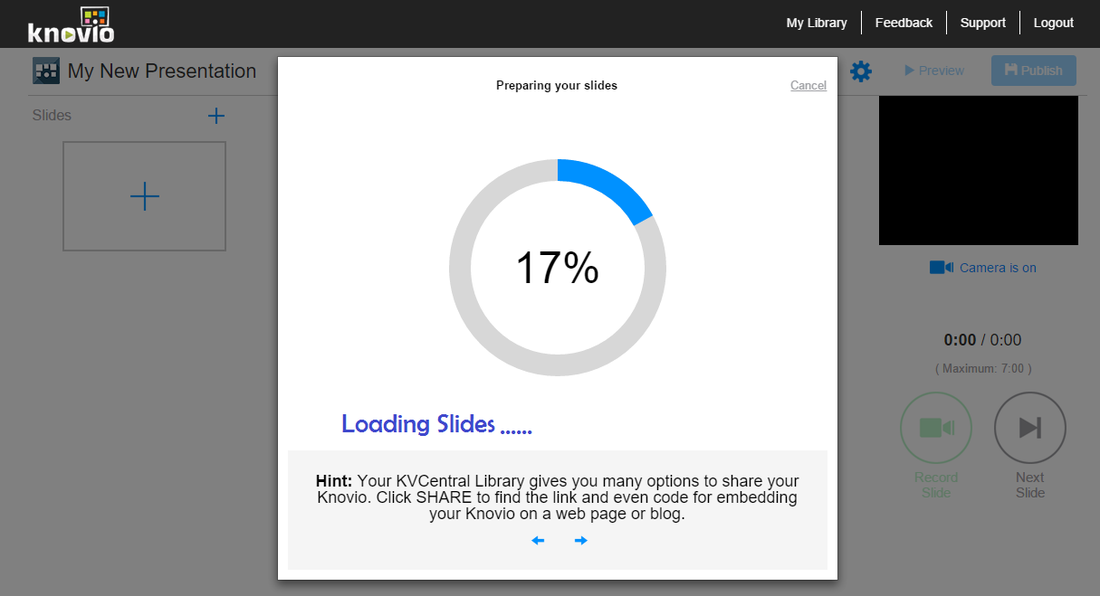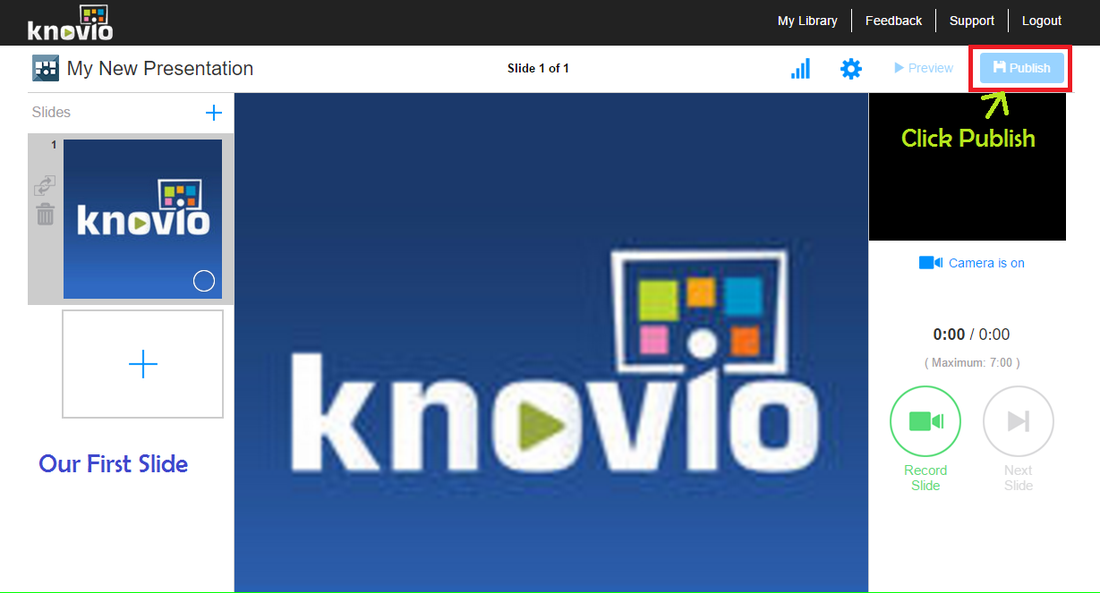This post brought to you by Knovio. The content and opinions expressed below are that of Techies Net - Technology Blog.
Are you concerned about making an effective sales pitch to a group of business executives, planning to put up a small exhibit for a class of medical students or selling your idea of waste-disposal in your municipal ward? There is a presentation tool, called Knovio, which can provide ready solutions to all such issues and concerns of yours. It empowers you to make online video presentation tailored to your precise needs in a manner that would leave your audience simply thrilled. Yes, Knovio does have answers to all these and many more.

|
|
|
Knovio Pro is easy to practice, flexible to use and is better placed compared to other such tools of presentations, like PowerPoint, etc. Once you start exploring it, the tool would open up the horizon of possibilities. You will like to make your experiments with different features. Try Knovio Pro now?
How To Use Knovio Web
- First of all, open the Knovio Web using the link - http://www.knovio.com/try-it/
- Configure your camera, microphone and flash using wizard for the first time.
- Click on start button and add your first slide using plus (+) button.
- Upload the images and arrange them accordingly.
- Once all your slides are added, tap on publish to generate presentation.
- Kindly check out the above process and let us know your thoughts via comments.