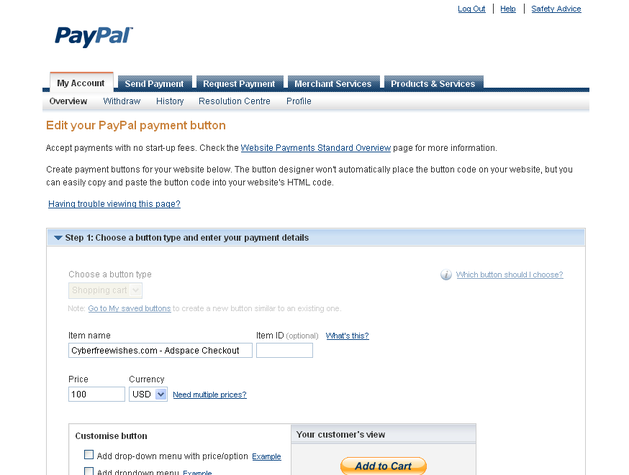|
|
|

In reply to the second question, we will now detail the procedure to connect your website or blog to PayPal. So, follow the method correctly to reach your customers with full protection and privacy.
Procedure to link your website or blog with PayPal :
- Signup with PayPal, but don’t forget to create a premier account and if you already have account then its ok.
- After Signing up, Login and go to profile page.
- In profile page click “My Selling Preferences”.
- Go to “PayPal Buttons” and click update.
- My saved buttons page will open, create new or edit the sample present there.
- To have a shopping cart edit “Sample Shopping cart button” or to have checkout directly edit “Sample Buy Now Button”.
- Edit the buttons by clicking the action on the right.
- Write the item name, ID, and price and click save changes.
- More modifications can made like adding drop-down menu, cancel redirect page, successful transaction redirect page, etc.
- We have linked our website to PayPal for advertisement purpose, click here to see.