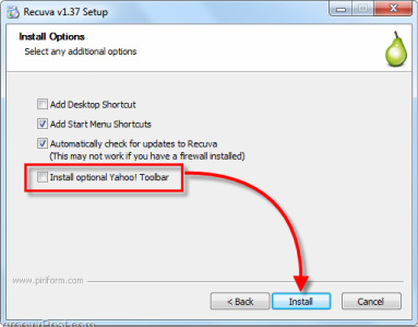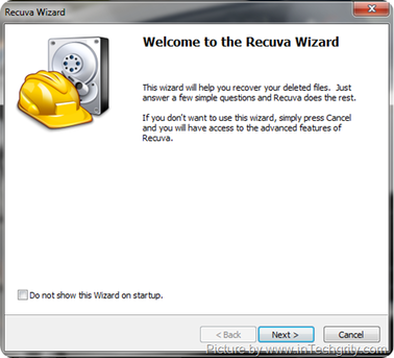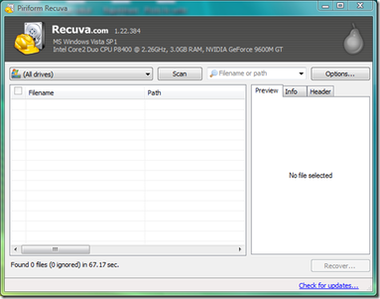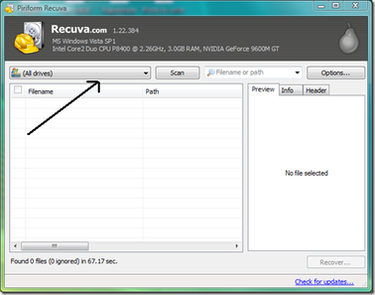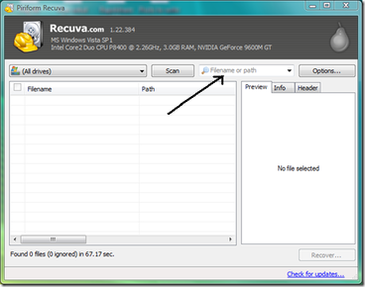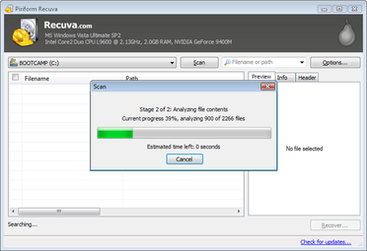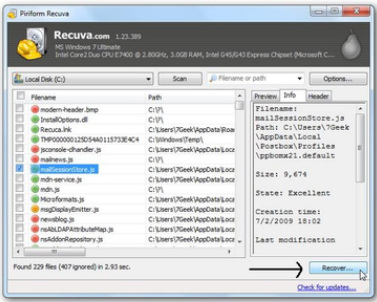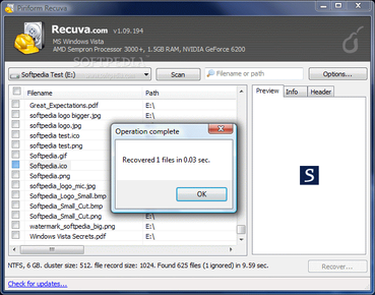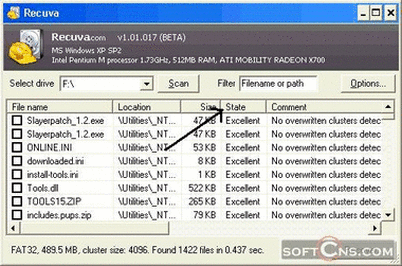|
|
|
 Download
Download
state of shock and despair. Cheer up! The situation is not as gloomy as you imagine. You have a solution that could bring smile back on your face. And the solution is Recuva, a product from Piriform. Yes, as the name suggests, this software would help you recover your deleted files or disk.
- Install Piriform Tool Recuva properly.
7. Click ‘Scan’.
8. Wait for sometime, and you will find the names of files emerging one after another - category-wise in the window.