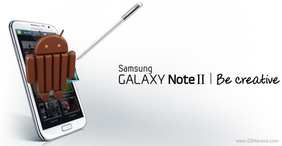
But this will not be safe if you do not any knowledge of flashing using odin. By the way, we have below given the steps to install 4.4.2 ROM on your Note 2.
|
|
|
How To Download Android 4.4 Kitkat For Galaxy Note 2
Model name: GALAXY Note II
Country: France
Version: Android 4.4.2
Changelist: 1280411
Build date: Tue, 08 Apr 2014 17:52:29 +0000
Product Code: XEF
PDA: N7100XXUFND3
CSC: N7100OXAFND3
MODEM: N7100XXUFND3
Instructions
- Download & Extract (unzip) the firmware file (Official Android 4.4.2)
- Download Odin v3.09
- Extract Odin zip-file
- Open Odin v3.09
- Reboot phone in Download Mode (press and hold Home + Power + Volume Down buttons)
- Connect phone and wait until you get a blue sign in Odin
- Add the firmware file to AP / PDA
- Make sure re-partition is NOT ticked
- Click the start button, sit back and wait a few minutes






