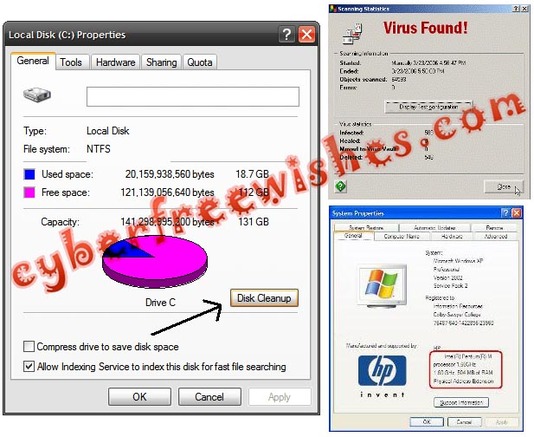| | |
- Clean up the disk – The first step is to ensure that the disk is not clogged up with unnecessary programmes. Remove or uninstall programmes that have no use to you. Next ‘Run Disk Cleanup’ followed by ‘defragmentation of the drive
- Clean up the registry – Deletion of registry is recommended in the case of a slow computer. The ccleaner is an excellent tool to sort out problems concerning registry. Needless to mention, broken registry links do interfere in smooth operation.
- Scan for virus and spyware – Virus and spyware can play havoc with your system. It is advisable to scan your PC/laptop against virus and spyware. Incidentally, go for an effective anti-virus programme, like TrustPort PC Security, AVG anti-virus, etc.
- Delete outdated network connections – Old network connections can slow down your computer, as these would be trying to connect to shared hard drives that no longer exist. The process is to right-click on any network shares in your Windows Explorer that you are not using actively, and click ‘delete’. Go to ‘Tools’ then, and click ‘Disconnect Network Drive’ if any. These steps would remove all old network connections from your machine.
- RAM up-gradation – Inadequate or lower RAM may be the culprit for slowing down of your machine. Consider up-grading this to a higher RAM of say, 2 GB.
- Reinstallation of Windows – This has to be resorted to only when the measures enumerated above do not help in improving the performance of your PC. Reinstalling windows would mean reformatting the hard drive and reinstalling, reinstalling applications and restoring the data files. However, a word of caution! Before initiating the process, you need to prepare backup files to ensure against the loss of data.
- Hard Drive Up-gradation – This is yet another option you have to improve your PC’s performance. The process would also involve reinstallation of Windows referred to under (b) above. When going for up-gradation, you need to look for bigger and faster hard-drive. This will bring new life to your computer, consequently improving its performance and speed to a considerable extent.