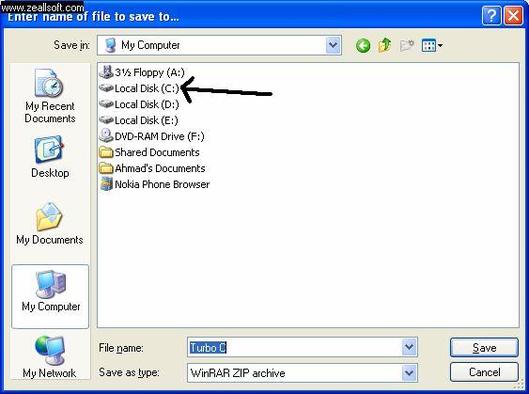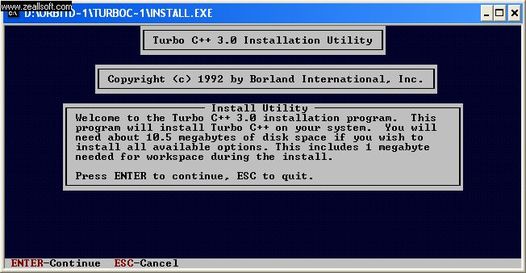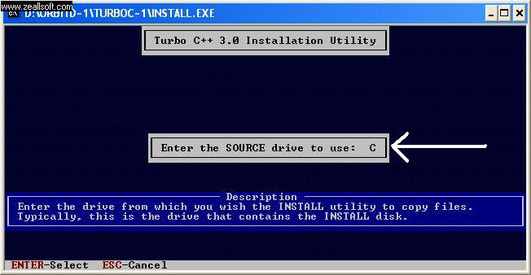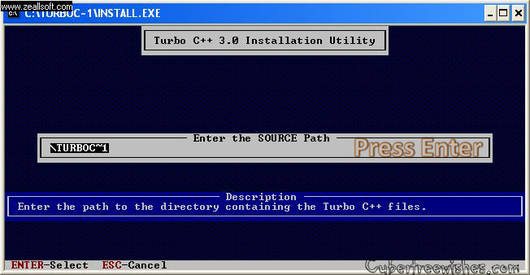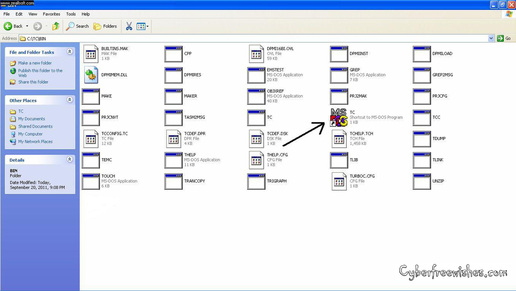History
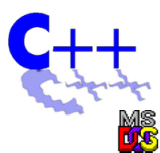
- It has features borrowed from ALGOL, BCPL (Basic Combined Programming Language) and B.
- In 1972, Dennis Ritchie developed ‘C’ language.
- Got recommendation from ISO (International Standard Organisation) and ANSI (American National Standard Institution) for its highly professional platform.
|
|
|
Procedure to Download and Install Turbo C C++
- Download Turbo C++ in Local Disk C location only.
3. To maximise it click ALT + Enter.
4. Press Enter to Continue.
7. If not then enter the source path and continue.
9. To start with it Go to Local Disk C → Open TC → Open BIN → TC.EXE