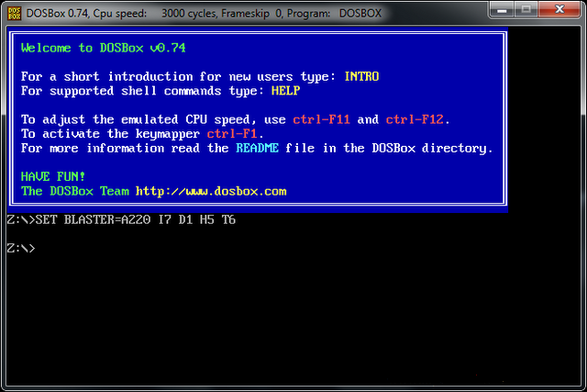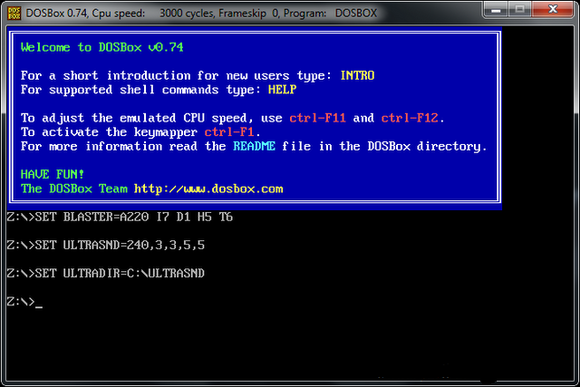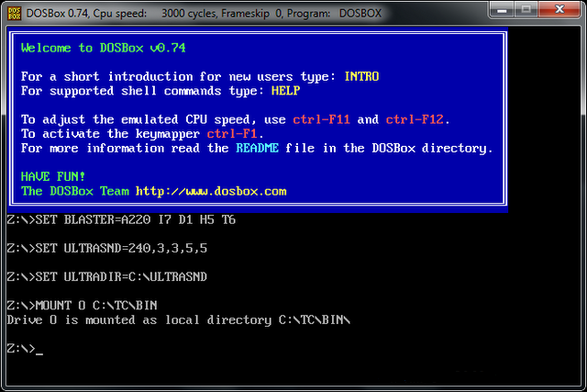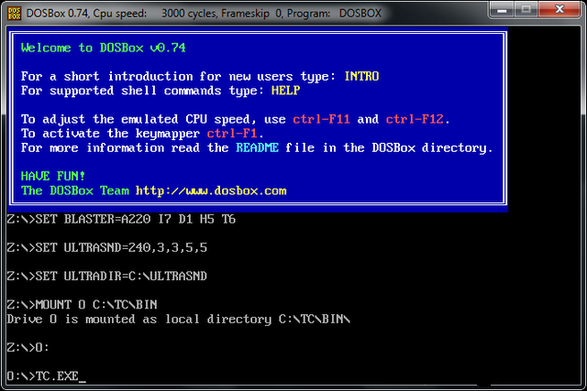First of all download the turbo from below and extract it in Local Disk C later on follow the instructions given below to open the same in Win 7 and Win 8.
|
|
|
Procedure to Download & Run Turbo C C++ In Windows 7 & Windows 8 (32 Or 64 Bit)
Turbo C Download - Click Here
Download Dosbox:
For 32 Bit - Click Here
For 64 Bit - Click Here
SET ULTRASND=240,3,3,5,5
SET ULTRADIR=C:\ULTRASND
The command is MOUNT O C:\TC\BIN
O:\>TC.EXE