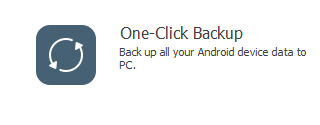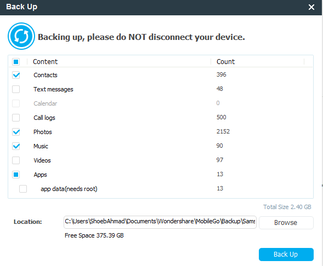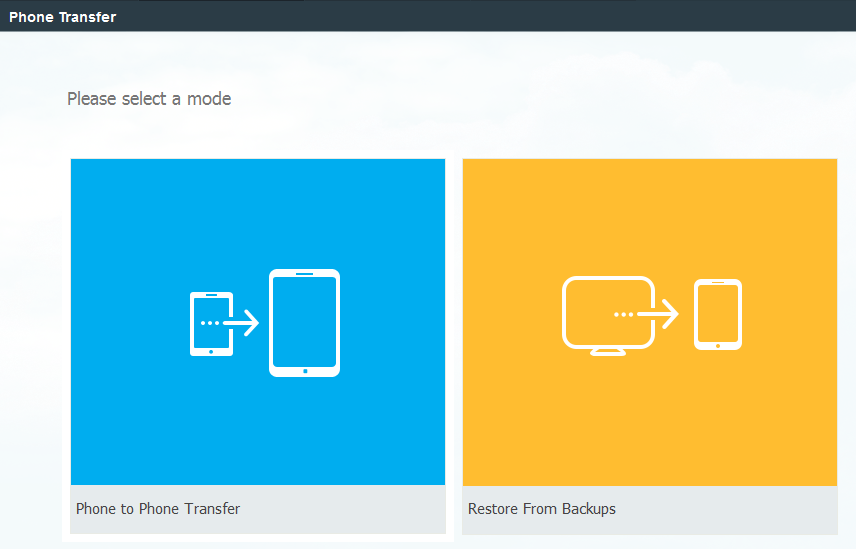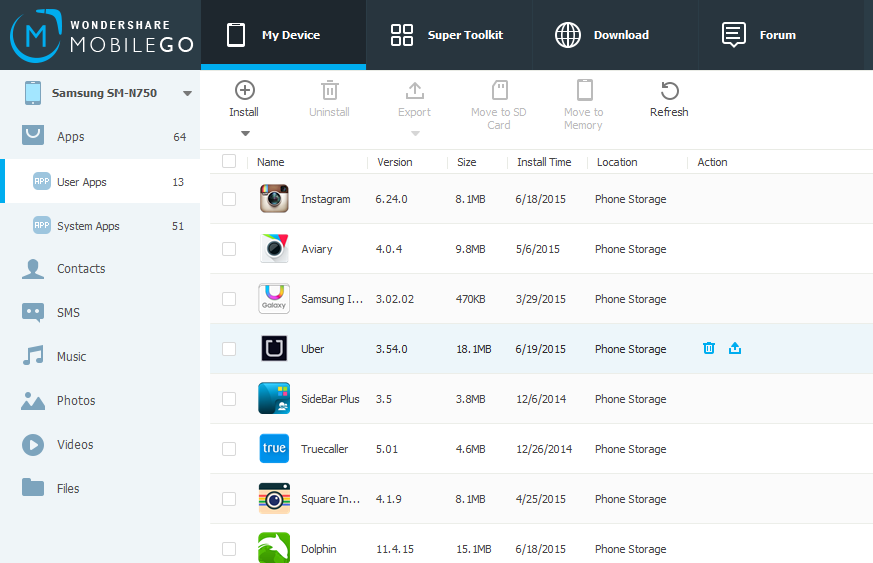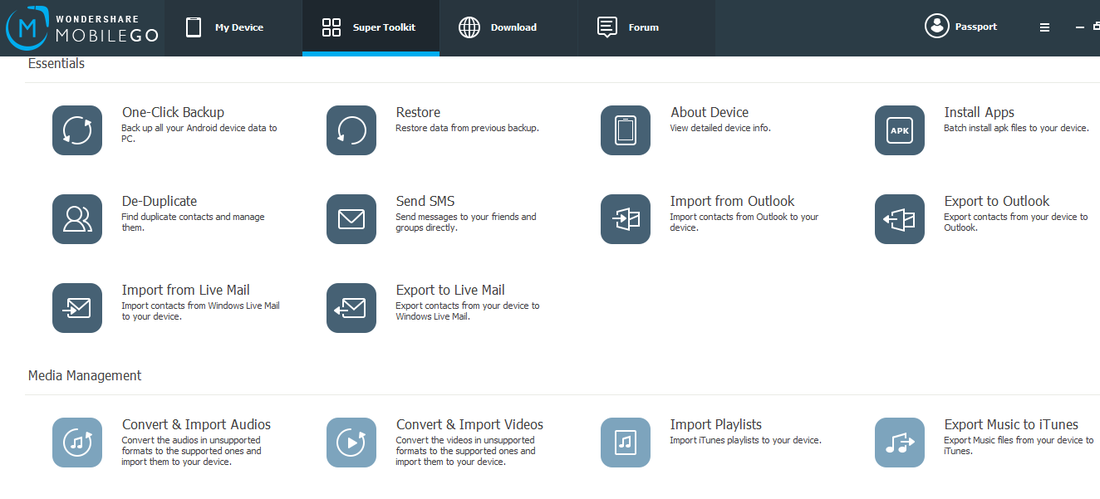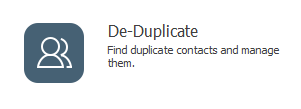|
|
|
Features:
- One Click Backup and restore: MobileGo provides option to perform backup your phone data with one click. The data includes Contacts, Text messages, Calendar, Call logs, media and app data. You can even select one section to back up as per your choice.
- Transfer files: Apart from backup, you can transfer your total phone data by using either of the two modes- phone to phone transfer and phone to PC.
- File manager and App manager: This provision allows you to manage all your files including apps, contacts, media, SMS and files. You can perform actions like download, uninstall, move to SD card and delete etc. App manager allows you to batch install apk files and also move to SD card and uninstall.
- Super Toolkit: The super toolkit is like the home page wherein you can find all the possible actions you can perform. It includes sections like Advanced, Essentials and Media management.
- Duplicate contacts and send/receive SMS: With this software, De-Duplicate option allows us to duplicate contacts and manage. Usually this is required at the time of performing factory reset to device. Additionally, you can receive message on PC and can reply from PC virtually and it actually sends from your phone. When you check message of your phone later, you can see that message has been sent using phone (Which was virtually typed through PC)
- Convert audio and video files: This provision allows easy conversion of videos from unsupported formats to supported formats and import to your phone.
- Optimize and memory boost: When app launched in phone, you can optimize your phone which gives memory boost, kill background running process and clean cache.
Author : Syed Mudassir Ali

Bio: A Computer Science Engineer and programming enthusiast. Fueled by self-motivation and hard working traits to pursue and achieve goals. Result oriented person with expertise at Analysis and Brainstorming. Wakes up everyday with adaptable nature and quench of knowledge.