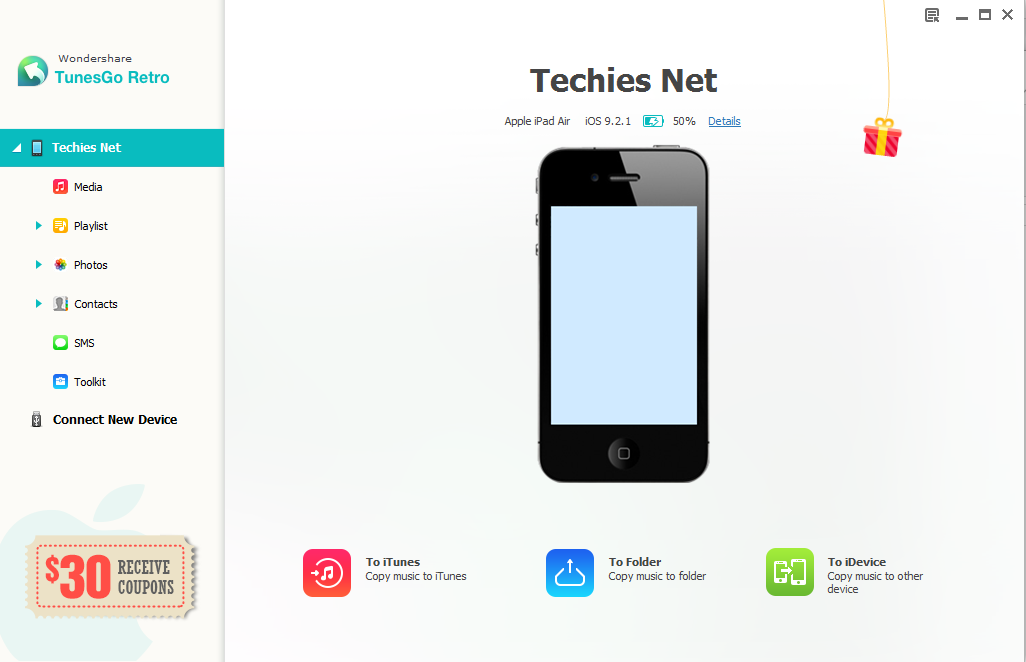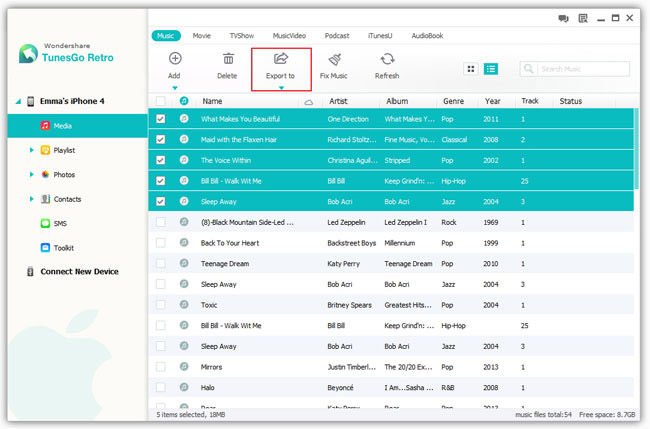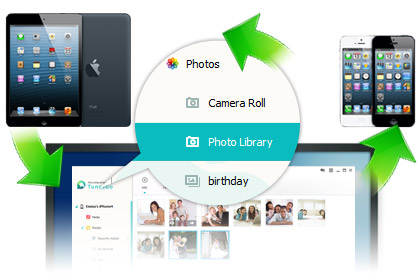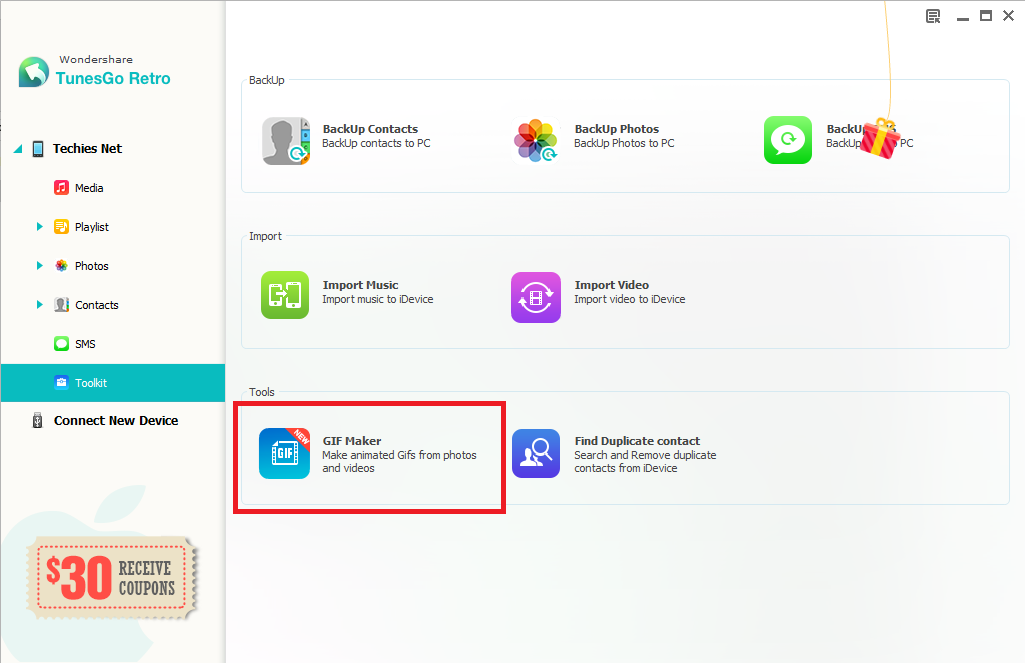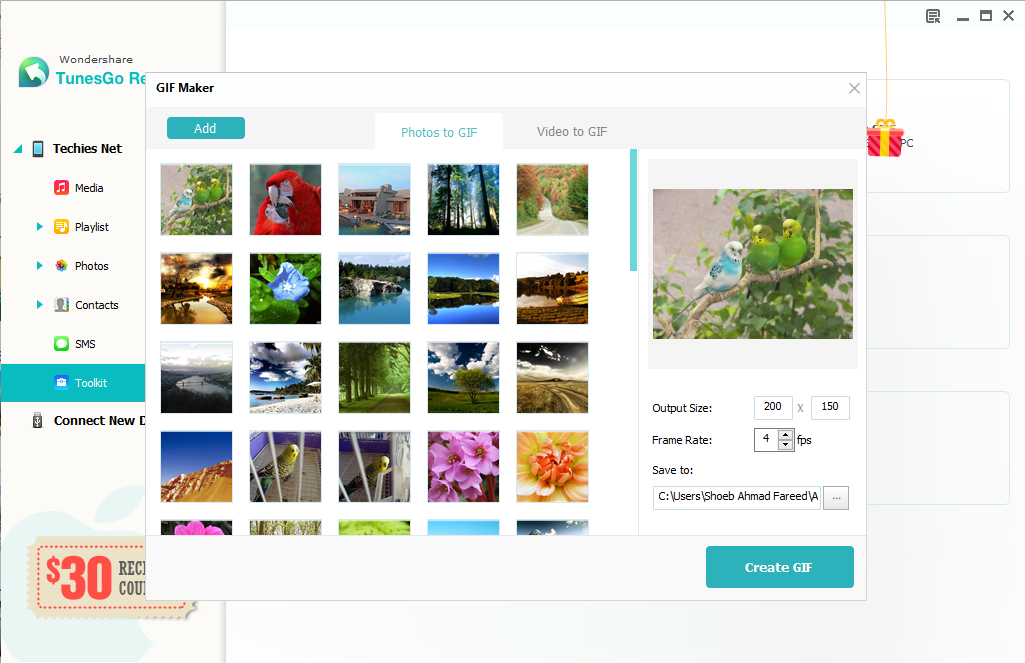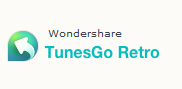
|
|
|
- Media
- Playlist
- Photos
- Contacts & SMS
- Toolkit
1. Media
Media consist of all the media files such as Music, Movie, Video, Podcast, etc. Every media is categorised with Name, Artist, Album, Genre, Year, etc.
User can easily export the media to PC or other iDevice, making it convenient for transfer and sync process.
Playlist consist of list of previously added songs to saved playlists. You can export the playlist from your iDevice to other iDevice easily.
3. Photos
This menu consist of all the photos taken from your iDevice. You can preview the photo right from the Retro application and can download the same.
Photos can be filtered by Name, Modified date, Size and Type. Even photos allows IOS transfer feature.
This section syncs all the contacts and SMS present in your iDevice. You can view the details of contacts and SMS and can even export them in a .vcf format.
5. Toolkit
Toolkit consist of several tools embedded with Retro. One among them is a GIF Maker.
TunesGo Retro gives an amazing toolkit called GIF maker. This easy GIF maker turns your video or photos into animated GIF’s with little creativity and Retro.
How to create a GIF from photos & videos?
- First open the application and click on Toolkit present in menu
- In Toolkit, you will find a GIF Maker, tap on it.
- Later in the next page, upload the photos or video, set the output fps and click on create GIF.
- Animated GIF will be generated automatically.
- Multi Transfer – Connect multiple Apple devices to your PC simultaneously and sync data at the same time
- All iOS devices compatible
- Transfer files without iTunes limitations
- Backup/Restore
- Fixing & optimizing song information
It can be downloaded as trial for Windows & Mac. Try this software and let us have your feedback about the software via comments.